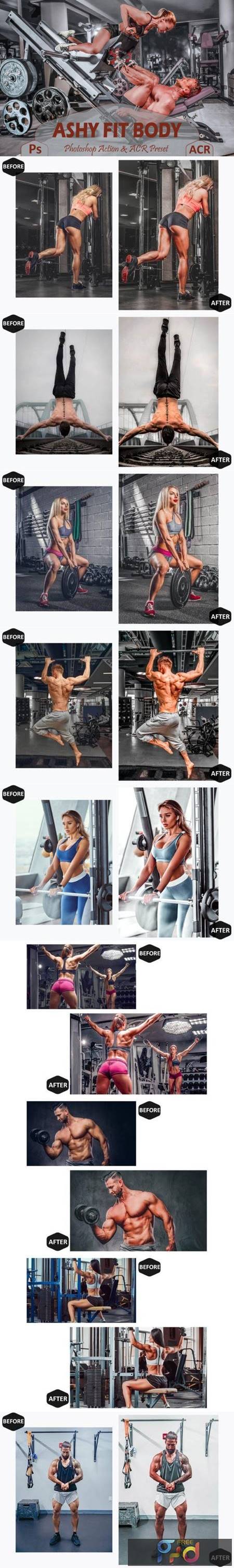
2304238 12 Ashy Fit Body Photoshop Actions 62427080
11 Mb
If you are one of those people who are into sports and go to the gym, you must know one of the main concerns of all athletes!!
Think about it, you sweat and train all this time in the gym and go in front of the mirror with enthusiasm to take a picture of yourself,
But in the end, you don’t see what you expected from yourself, so you regret it!!!!
Many people think that their body is not growing well, but the problem is not their body. The problem is either from the light of the club or your camera!!
Unfortunately, many gyms don’t have the right light that can make the muscles visible with shadows and highlights, and this is very bad!
Well, we can’t solve the problem of gym lights!! But we can solve the problem of the photos you take with this bad light!
In this project, we have designed presets and actions in which by changing the skin and other effects, your muscles will be more voluminous and cut.
Due to the variety in creating attractive tones for the skin, these effects cover all tastes and offer you everything you need to make your body look better.
So, enjoy it.
—–This set includes—–
-12 Unique Photoshop actions (.atn file)
-1 installation guide For Photoshop action (.pdf file)
-12 Unique ACR Presets (.xmp file)
-1 installation guide for Adobe Camera Raw(ACR) presets (.pdf file)
—–More details about these actions—–
-Compatible with Photoshop CC and later (with Adobe Camera Raw 6.6 and later)
-Instantly download the digital file
-Works on RAW and JPEG images
-100% adjustable and customizable
—–More details about these ACR presets—–
-Compatible with Photoshop CS6 and later (with Adobe Camera Raw 6.6 and later)
-Instantly download the digital file
-Works on RAW and JPEG images
-100% adjustable and customizable
—–NOTES—–
-Please remember that all actions and presets look differently on each photo because of lighting and white balance settings, dominant colors, etc. If your photo doesn’t look perfect you may need to adjust exposure or temperature to achieve the best results.

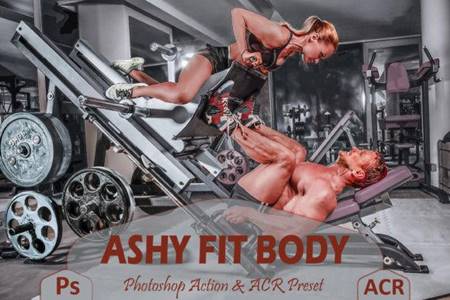

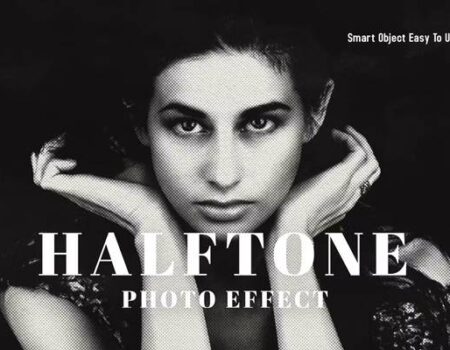
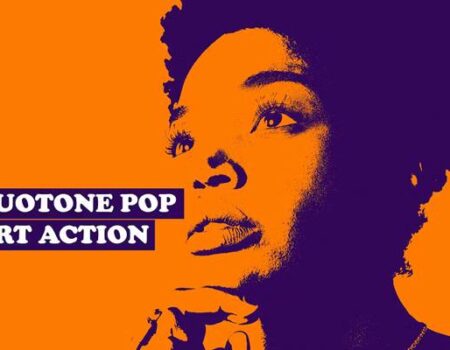
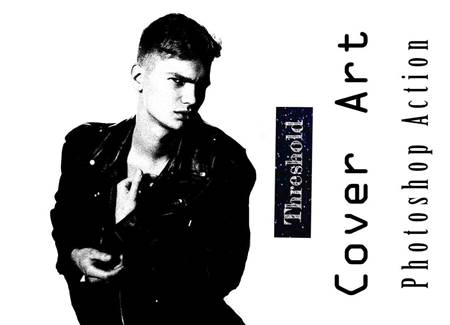

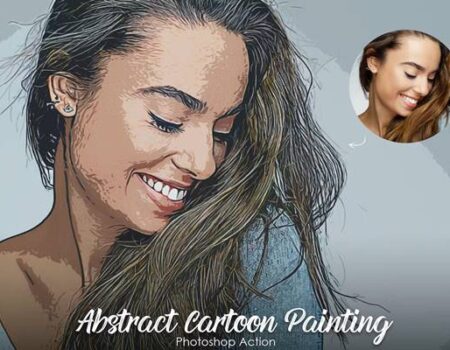



No Comment! Be the first one.