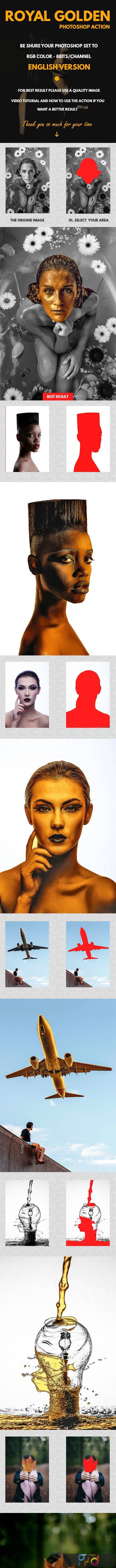
2009222 Royal Golden Photoshop Action 27793359
Photoshop ATN | 150 Kb
Some basic settings Photoshop • Work only with ENGLISH language photoshop.
• Use the RGB Mode and 8 Bits color (Go to Image/Mode and check the RGB color and 8 Bits/Channel).
• Select you area you want to apply the action using “Pen Tool†(Select “Brush Tool†and move Opacity and Flow slider to 100%).
• Keep selecting your area you brush (Go to Select/Inverse). AND PLAY THE ACTION
• Be sure the photo set Background from layer (Go to Layer/New/Background from layer). Item contains • Action ATN file
• Instructions in Word. Note • Tested and working in CC 2014, CC 2015, CC 2017 Photoshop Version.
• Be sure your Photoshop set to RGB color, 8Bits/Channel, English version.
• Separated layers.
• Preview image not included.





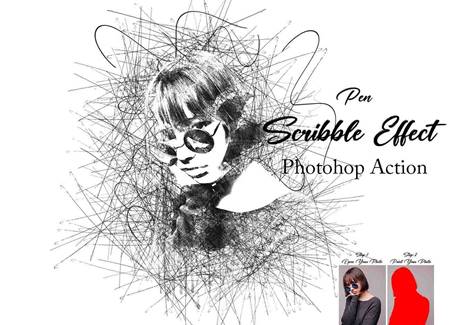





No Comment! Be the first one.