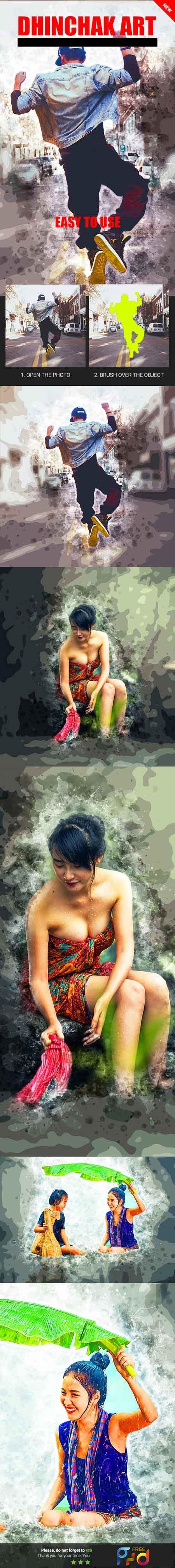
1817114 Dhinchak Art Photoshop Action 22841869
Photoshop ABR, Photoshop ATN | 6 Mb
Click on Google Drive logo for Free Download:
Dhinchak Art Photoshop Action :
Create professional dhinchak artworks from your photos in the easiest possible way. Not only is it simple to it then becomes lots of fun playing around with all the layers ! Everything generate the dhinchak art, remains layered giving you lots of creative control. This action works in a non-destructive way to achieve a high quality look. So, the original image layer will remain unchanged. This action is exclusively designed for photographers & graphic designers. It’s a must have for photo effect lovers. This action has been tested and works on photoshop CS5, CS6, CC, CC 2014, CC 2015, CC 2016, CC 2017 +
Included :
- Photoshop ATN
- Photoshop ABR
- PDF Help Files
Tested :
This action is thoroughly tested across between 50 – 150 different photos to ensure there are no errors. In the case where you do experience an error, please contact me via email if you are still having troubles. Then I will solve your error quickly.
The Best Results:
For the best results, it is recommended to use high resolution photos in the range of 1500px – 6000px. The optimal range is from 3000px – 4000px. The detail and clarity in the effects generated by the actions reduce the smaller your photo is.
Organized:
After each action has finished playing, it creates a well organized layer structure.Each layer and folder are named appropriately and color coded to create a neat working environment for you.
Time Saving :
Photoshop actions are designed to save you hours, days, weeks or months of work. They are created in a way that both photoshop beginners and experts can use, saving you lots of time working on both personal and commercial projects.
Not Using The English Version of Photoshop ?
The action will ONLY WORK IN THE ENGLISH VERSION OF PHOTOSHOP.
Combine Actions :
To build even more advanced and creative designs you can try to combine this action with items below. It’s really easy:
- Run the first action
- Save the result ( jpg, tiff, psd )
- Open your saved file and run another action




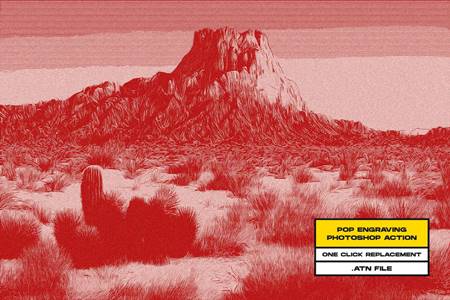


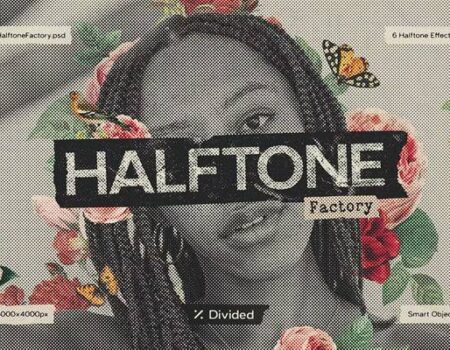
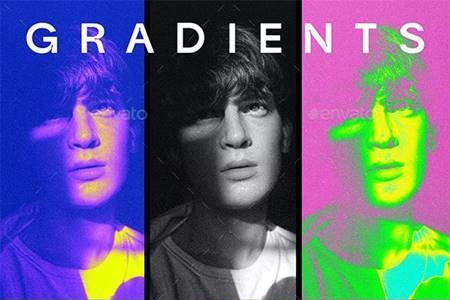
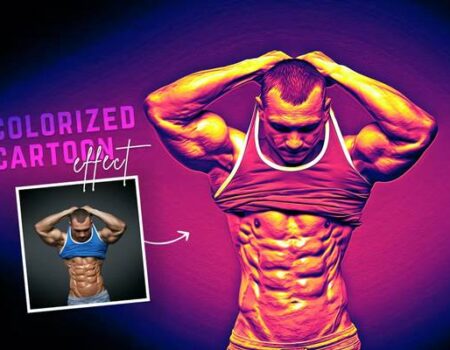

No Comment! Be the first one.