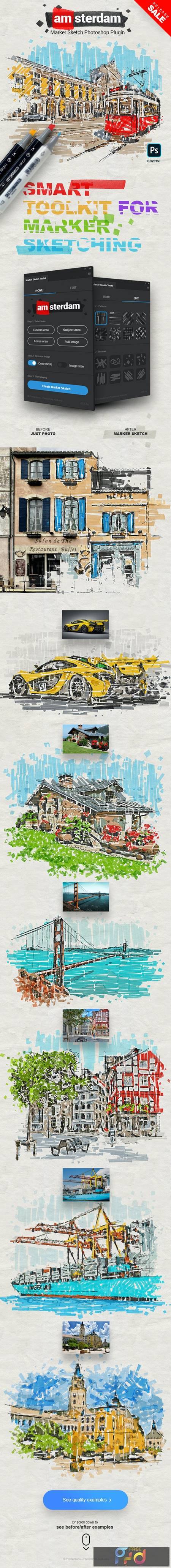
2007097 Marker Sketch Toolkit – Amsterdam – Photoshop Plugin 27131257
Photoshop JSX, ZXP file | 398 Mb
Amsterdam – powerful toolkit for marker sketching!
ASTERDAM is Photoshop plugin and new smart toolkit for easy creating amazing marker sketches. This plugin will give you opportunity to be a digital artist and create marker sketches without special Photoshop or drawing skills. Join and enjoy!
Note!
1. Plugin works only in ENGLISH versions of Photoshop since CC2015.5. If you are not using the English version, you can easy switch your Photoshop in English. How to do it: https://youtu.be/GJAiu5W2gLE
2. Plugin needs Oil Paint filter in Photoshop for correct work. You can find it here: Photoshop – Filter – Stylize – Oil Paint… If Oil Paint filter disabled, possible reasons you can check here: https://helpx.adobe.com/photoshop/kb/oil-paint-greyed-out.html
Main Features
- One-click change of marker color, style and size
- 12 hand drawn marker patterns
- 12 hand drawn marker brushes
- 100+ hand drawn marker strokes
- Smart marker outlines system
- Smart marker areas (overlay protection)
- Additional extra markers
And as always…
- 4 ways to choose a focus area
- Smart image optimization
- Simple plugin installation
- Video and text tutorials

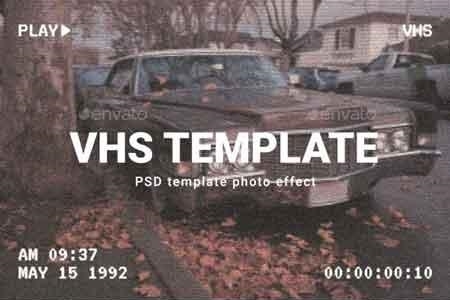

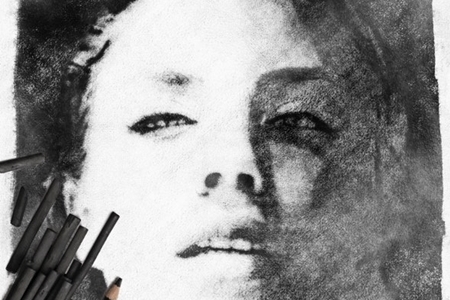


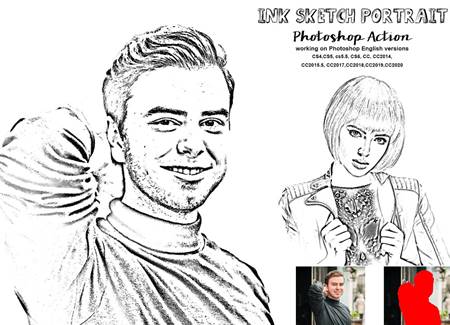
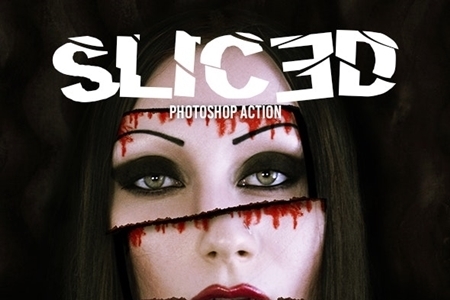
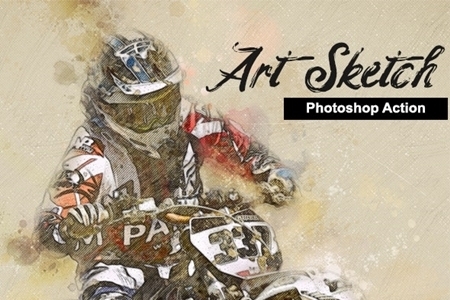
This gives the following error:
extension could not be loaded because it was not properly signed.
This gives the following error:
extension could not be loaded because it was not properly signed.
10/31/2020
please fix it, this gives the following error:
extension could not be loaded because it was not properly signed.
Which PS version are you using?
please is not working
Have you been able to resolve the issue as to why it isn’t working? i am having the same problem