
2002427 RainFX – Photoshop Extension 3803223
ZXP | 2 Mb
Photoshop extension for creating rain effects. Variate angle, density, speed, wind strength, levels of rain to get the desired look.
- Create rain effects with ease. Tweak the parameters to get the perfect result. RainFX is intuitive, fast and enjoyable to use.
- Just press “Let it rain” button and lean back.
Panel UI Controls:
- Angle: the angle of the rain.
- Density: the density of the rain. Combine this with speed.
- Speed: the speed of the rain. Motion blur of the rain.
- Wind strength: the wind effect on the rain. The higher the number more wind is blowing and rain gets more scattered.
- Levels of rain: add depth to the rain effect by adding more levels of rain.
- “Auto update” option gives you an interactive approach to creating the rain effect. With each parameter change the rain automatically updates.
- “Merge group” option merges current rain effect parameters into one layer so you can for example create more variation by changing the parameters and then merging the group.
Bonus tip: If “Merge group” option is not enabled every layer inside “rain_FX” group can be turned on and off so you can tweak the result even further and therefore achieve the look you want.
SYSTEM REQUIREMENTS:
- Photoshop CC 2015 or above
- Windows or Mac
WHAT’S INCLUDED:
- The extension (.zxp file format)
- Installation guide (.pdf file format)
- Documentation (.pdf file format)
VIDEO TUTORIAL:Â
After the installation the extension can be found at: Window – Extensions – BBTools RainFX


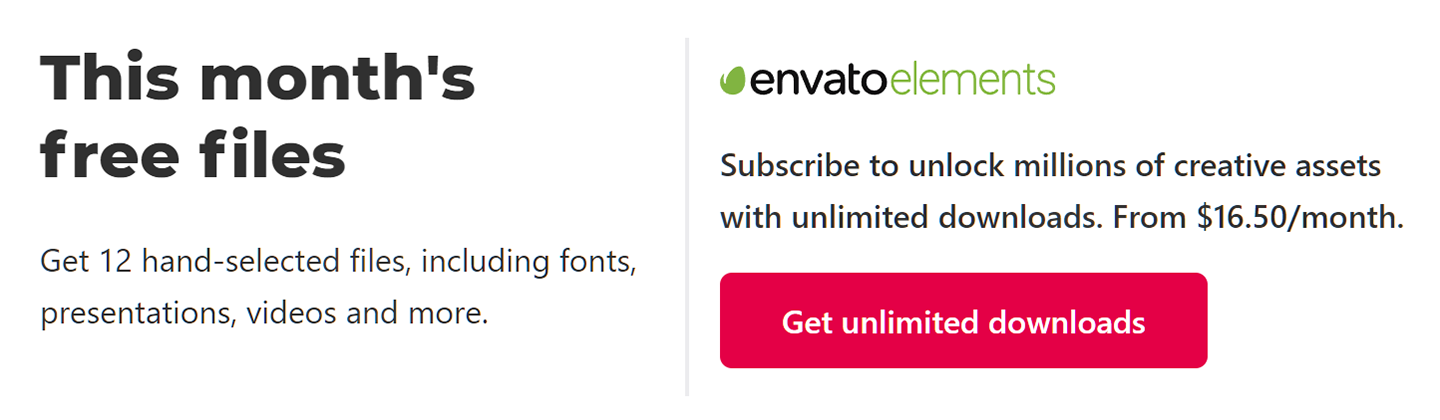
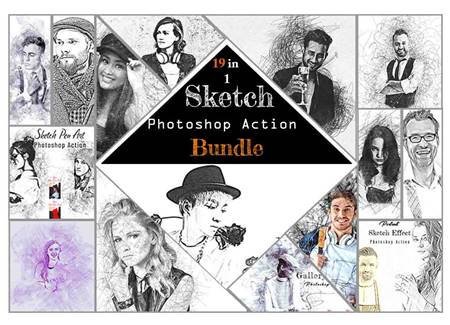
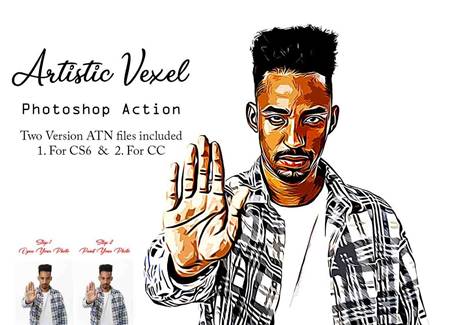

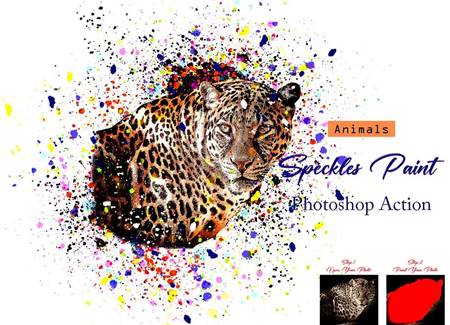

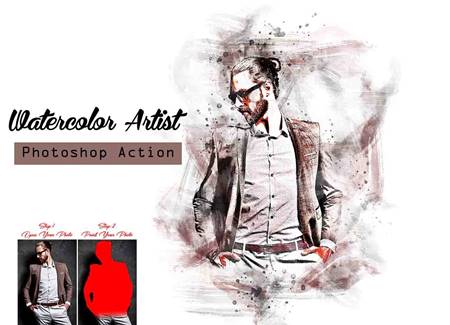

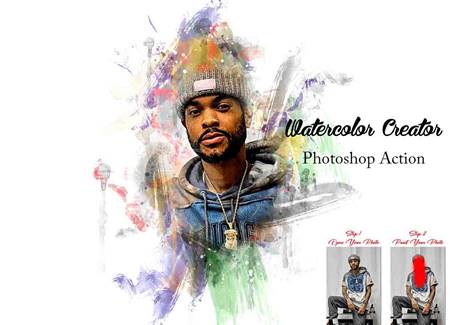
No Comment! Be the first one.