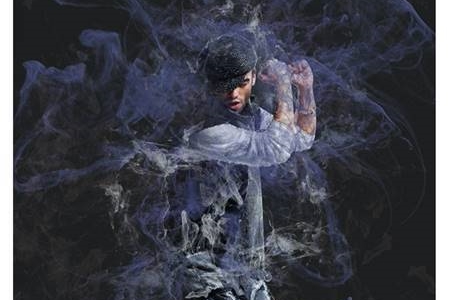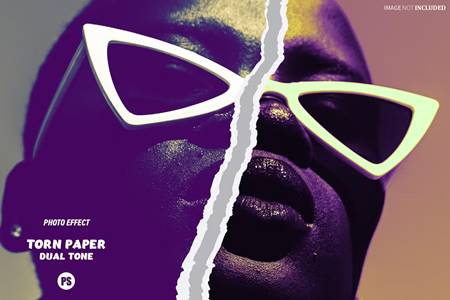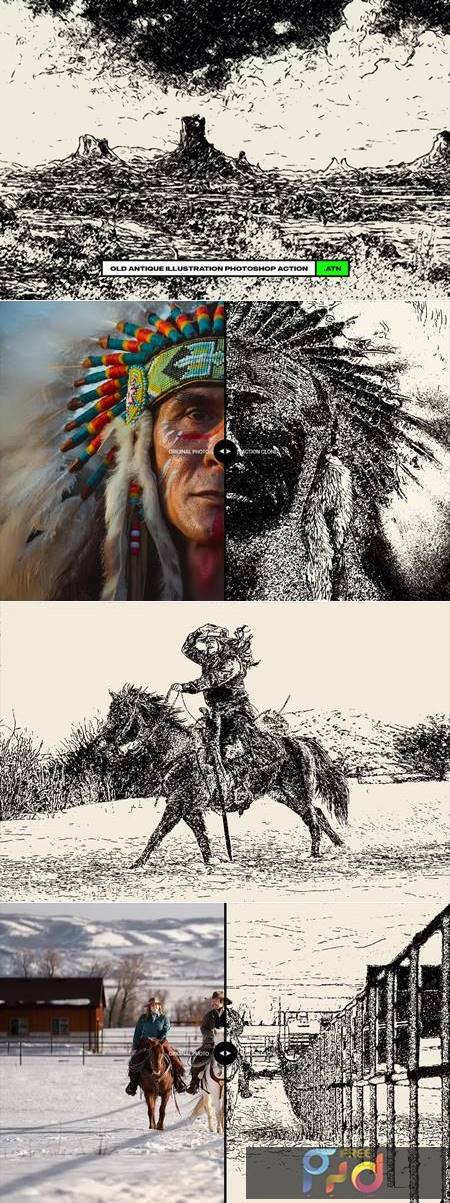
2303481 Old Antique Illustration Photoshop Action BEPQFV9
324 Kb
Introducing my new product Photoshop Action Old Antique Illustration Photoshop Action
In the zip file, Professional Photoshop Actions for photographers and graphic designers
Professional multifunctional artistic action transform your photos into Artistic Glitch impressive artworks with a lot of elements and options to customise and improve. Highly detailed result, a lot of possibilities. One click action.
NOTE: Images showed in preview are not part of this item! Only for preview.
Features and Benefits
- Main action (.atn)
- Easy to use Photoshop Action
- Save your time, simplify your works! You do not need to spend lots of time to create these complex effects manually
- This action will automatically create lots of graphic elements, effects and also some adjustment tools that will enable you to easily customize the look
- Well organized layers
- User’s guide included in PDF files
- For the best result, it is recommended to use high resolution photos around 5000 – 2500 px (min 72dpi)
How to use action
Step #01 – Double Click “Old Antique Illustration Photoshop Action.atn”
Step #02 – Open your photo in Photoshop
Step #03 – Play the action Button
Step #04 – Save the result as an image