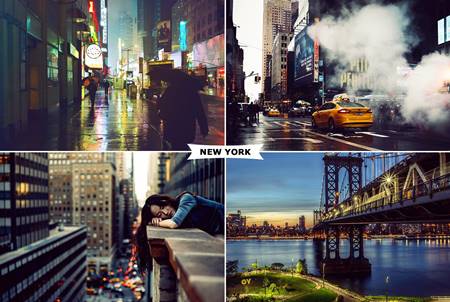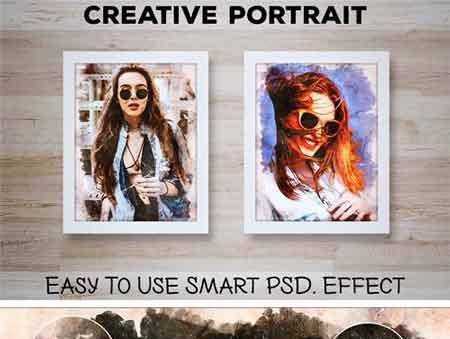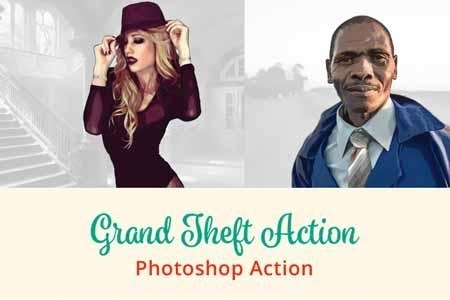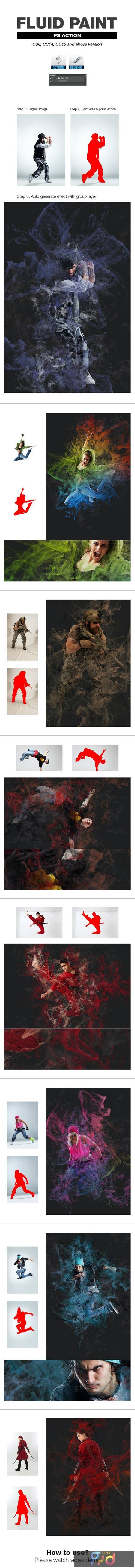
2110029 Fluid Paint 21112369
Photoshop ATN, ABR | 935 Kb
VIDEO TUTORIAL
Fluid Paint
- This PS Action design to let you customize your own photos with multiple layer fluid styles. When you hit a play button, It’s auto generate the effect. Well organize layer structure. Save your time and effort to get what you needs.
Inside Main File.
- One atn and one abr.
- RGB 300dpi 3500×3500 pixel resolution images.
- This action compatible with Photoshop CS6, CC14, CC15 and above version.
- This action is not compatible with Photoshop CS4 and CS5.
- One help file included.
Few things have to be sure before applying the effect
- Go to layer panel/layer panel options. check on “Add “copy” to copied layers and groups”.
- If you are open a file which layer is not a background. Please go to layer/New/background from layer.
- Go to image/mode/rgb color/8bits channel must be selected.
- Please set image size to 2000px(h) x 3000px(w) in 300dpi.
- If you are using other language photoshop, please go to preferences/interface/ text/ change this to english. This action is only work in english language. Other language it won’t work.
- The action only work in english version of photoshop. If you are using other photoshop language version, you can always change it to English and then back again to your native language using this method. https://www.youtube.com/watch?v=GJAiu5W2gLE.
- Photos used in preview are not included download. It’s for preview purpose only.