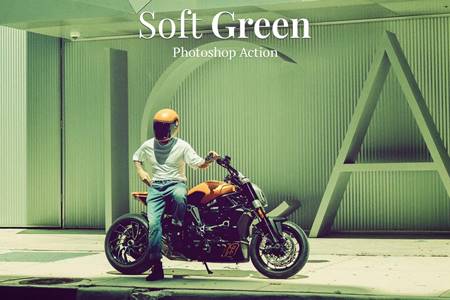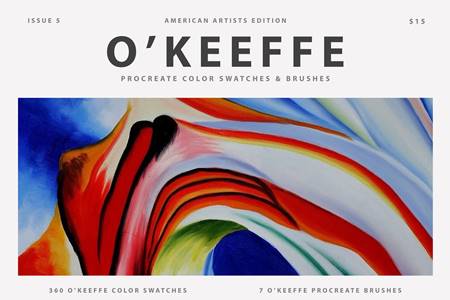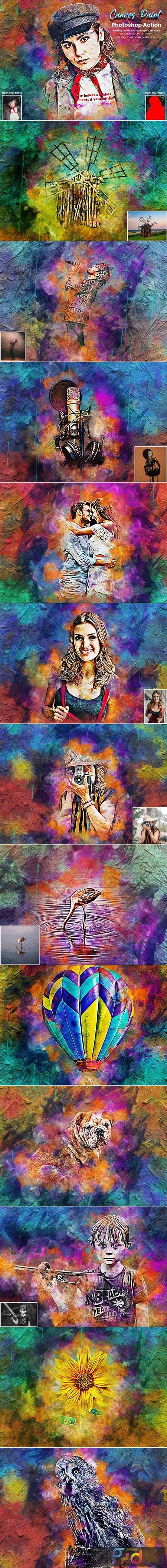
2101469 Canvas Paint Photoshop Action 5634725
Photoshop PAT, ATN, ABR | 268 Mb
Canvas Paint Photoshop Action
This Canvas Paint Photoshop Action are perfect for photographers and designers. It’s enhances and adds more beautiful to images. It will help you to stunning your images to make unique and awesome looks. This set contains 20 color option. When you open unviewed eye.
My Working Software Version : CC2020 English Version. Software supported version: CS4,CS5, CS5.5, CS6, CC, CC2014, CC2015.5, CC2017,CC2018,CC2019,CC2020+ English Version.
Most important instruction:
(1) How to Select the Subject
In this section, we are going to make a selection of our subject and then copy the subject to a separate layer. Choose the Quick Selection Tool (W) and select the background of the photo. Use the Shift-Alt buttons on your keyboard to add or subtract areas from the selection. After you’ve made a perfect selection, press Control-Shift-I on your keyboard to invert the selection. Now go to Select Modify Smooth and set the Sample Radius to 5 px. Next, go to Select Modify Contract and set Contract By to 2 px. Finally, go to Select Modify Feather and set Feather Radius to 2 px.
(2) For good result first you need extract your canvas area. Simply select your background image and take crop tools than extension all sides. For more details follow PDF Help file. Then resize your images 3000x2000px or 2000x3000px,dpi 300.
(3) Open your photo take a new layer then rename “paint”( in lowercase). Then select a soft brush and paint your image. Close “paint” layer eye and keep selection “paint” layer Then click action play button.
(4) When you play this action, you will see a stop message “Now Set the foreground color to #000000, choose the Brush Tool (B), pick some of the Brushes that you have already loaded and brush mostly over the subject face area for erase or add more details. For erase set foreground color to #000000 and Add more details set foreground color to # ffffff. Feel free to use different brushes. Please follow the stop message instruction properly.”
File Includes:
- ATN File(Photoshop Action File included)
- Brush File
- Pattern File
- 20 Color Option
- Help File
- PDF Help File
- Masking Option
- Image Color Mode Change Option
- Work on every photos.
- High quality result.
- Easy Customizable
- Organize layers
- Easy Install
- User Guide
- Easy to Use
Note: Preview images and Mockup are not included
Images Recommended : I use images 2000x3000px dpi 300