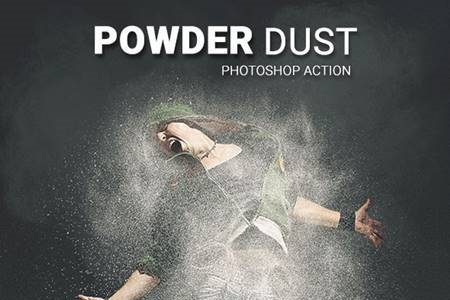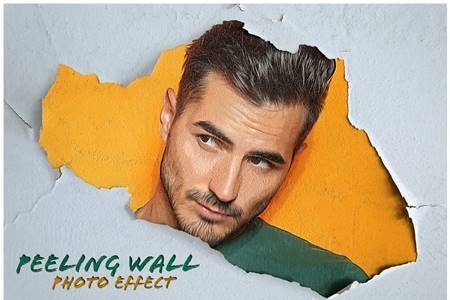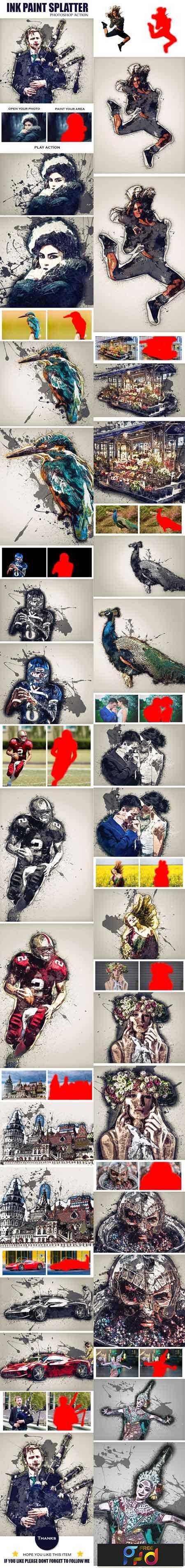
1705157 Ink Paint Splatter Photoshop Actions 20484468
Photoshop ABR, Photoshop ATN | 17 Mb
Click on Google Drive logo for Free Download:
An Amazing Ink Paint Splatter – Photoshop Actions with professional Photoshop actions. Photoshop Configure for this Action.
1. Make sure you are using the English version of Photoshop. If you are using a different language . Click Here to watch how to set the language to English.
2. Use the RGB Mode and 8 Bits color. To check these settings, go to Image->Mode and check the “RGB color” and “8 Bits/Channel”.
3. For the best results, it is recommended to use high resolution photos in the range of 1500px – 6000px. The optimal range is from 3000px – 4000px. The detail and clarity in the effects generated by the actions reduce the smaller your photo is.
4. Make sure the Opacity of the brush is set to 100%. Select the “Brush Tool” and move the opacity slider to 100%.
Features:
ATN File. (action).
ABR file (brush).
Documentation Files.
Well Arranged Layers.
Layers Are Adjustable.
Images in Preview Are Not Included.
SamCreatives Photoshop actions are designed to save you hours, days, weeks or months of work. They are created in a way that both photoshop beginners and experts can use, saving you lots of time working on both personal and commercial projects