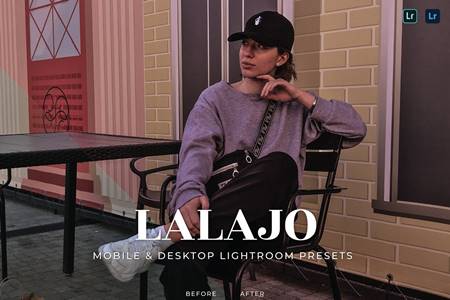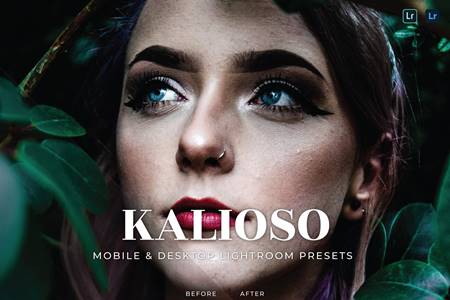2212215 4 Light Glow Lightroom Presets 10285728
19 Mb
4 Light Glow Mobile & Desktop Lightroom presets (Windows / MacOS and Android / iOS)
- Turn your photos into vibrant tones
- If you’re looking for high quality presets you’ve found the right place
- Here you can find presets for every taste and style
- My presets will help you to enhance you photos
- You can keep these presets in your Lightroom app and use them in anytime you need
You can use these presets with different photo styles :
- Lifestyle
- Travel / Adventure
- Family / Couple
- Landscape / Nature
- Cityscape / Street / Urban
- Events / Sports
- Fashion / Portrait
Take a note that every photo is different and all Lightroom presets work differently. You can make small adjustments if needed for the best result.
INCLUDED:
- 4 Mobile Lightroom Presets ( DNG files )
- 4 Desktop Adobe Lightroom Presets ( XMP files )
How to install DNG file
- 1.Open ZIP file and Save DNG files to your phone ( photo library )
- 2.Open DNG files in your Lightroom app.
- 3.Select one DNG photo and Click on the three dots in the top right of your Lightroom app.
- 4.Select the option “Create Preset”, Give a name and save it.
- Do the same with each DNG file.