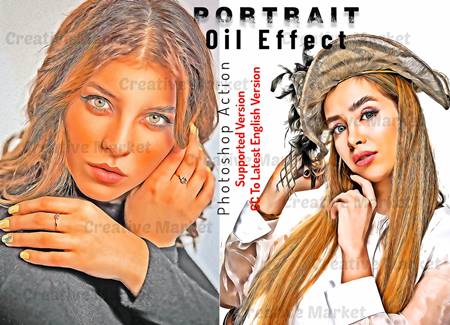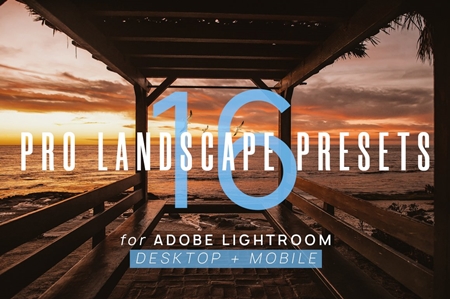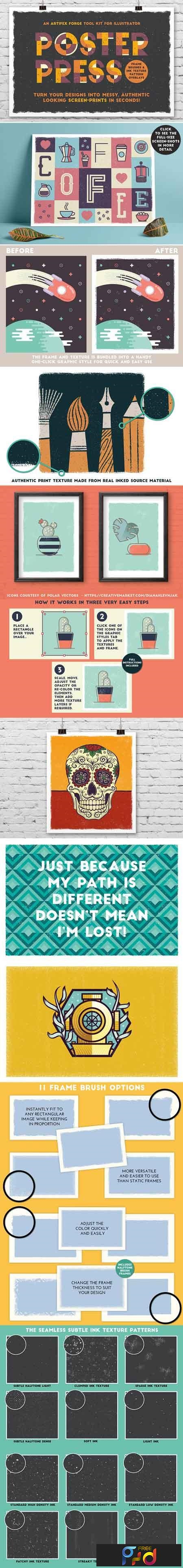
DETAILS
Turn your designs and illustrations into beautifully imperfect screen-prints in an instant! Whilst recently browsing for screen-prints to decorate the Artifex Forge office it occurred to me that there was no way to quickly, and easily, create subtle grungy screen-print textures and frame edges in Illustrator. So, I created Poster Press – the easiest way to make your very own authentic looking prints! The pack contains authentic looking, messy ink textures and frame brushes, which were all made from real printed ink. These have been packaged into one-click graphic styles so you can transform your designs and illustrations in seconds. All the textures and frames can be adjusted after application, and you can even try layering multiple textures or different brush and texture combinations to further customize the look. Make sure you look at the full-sized screen-shots to see the messy inky detail! So, what are you waiting for, start making authentic looking screen prints today!
The pack contains all of these fantastic components:
No artwork or mock-ups are included with this pack – the examples are shown is for demonstration purposes only.
The pack contains all of these fantastic components:
- The Frame Brushes – in 11 varieties
- The Texture Patterns – in 12 varieties
- The One-click Graphic Styles – in 12 varieties
- A quick reference guide– find the right brushes and textures for the task in hand.
- Instructions– A very thorough guide on how to use the pack is supplied.
No artwork or mock-ups are included with this pack – the examples are shown is for demonstration purposes only.