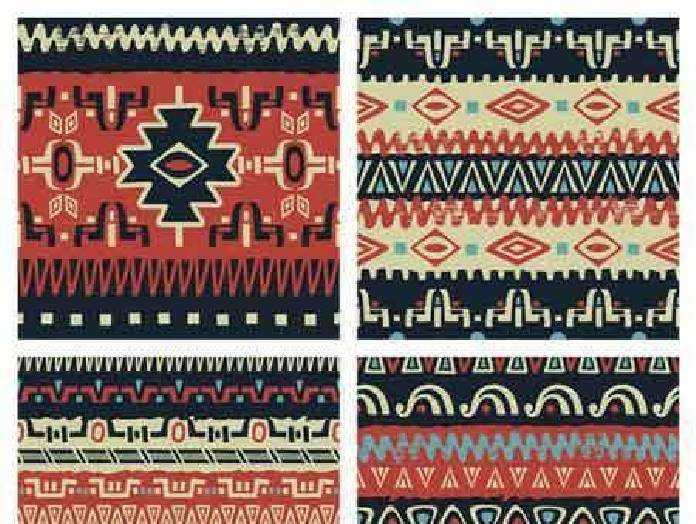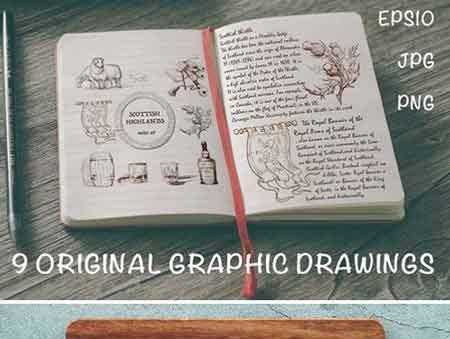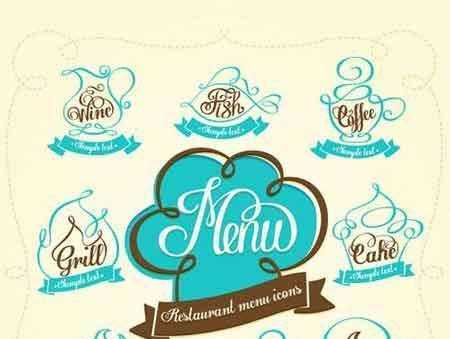Have you ever wondered what makes isometric hotel reception rooms so appealing and unique? Let’s dive into the world of isometric design and explore the reasons behind its popularity in hotel reception spaces.
What is Isometric Design?
Isometric design is a type of 3D representation where objects are drawn in a way that shows all three dimensions, but with parallel lines instead of converging ones. This style gives a sense of depth and dimensionality to the space, making it visually interesting and engaging.
Why Isometric Hotel Reception Rooms?
Isometric design in hotel reception rooms creates a modern and sophisticated atmosphere. The visual depth and perspective of isometric designs can make a space feel larger and more open than it actually is. This can be especially beneficial in hotel reception areas, where guests’ first impressions are formed.
Advantages of Isometric Design in Hotel Receptions
- Modern Aesthetic: Isometric designs offer a contemporary and stylish look that appeals to a wide range of guests.
- Space Optimization: The visual depth created by isometric designs can make a reception area feel more spacious and welcoming.
- Memorable Experience: Unique design elements can enhance the overall guest experience and leave a lasting impression.
Tips for Incorporating Isometric Design in Hotel Reception Rooms
- Use Contrasting Colors: Bold and contrasting colors can enhance the depth and visual interest of isometric designs.
- Focus on Details: Pay attention to small details like furniture placement and lighting to create a cohesive and inviting space.
- Minimalist Approach: Keep the design clean and uncluttered to maintain a sleek and modern aesthetic.
Incorporating isometric design in hotel reception rooms can elevate the overall guest experience and create a memorable stay. By carefully planning and implementing these design elements, hotels can set themselves apart and leave a lasting impression on their guests.
Isometric Hotel Reception Rooms In Vector and containing the eps and jpeg files in the zip file for any commercial use and modifiable in any way you want
graphicsApplicationsSupported: Adobe Illustrator
Additions: isVector
Download the Zip File: Simply click on the provided direct download link. Your browser will typically recognize that it’s a direct link to a file.
Extract the Files: Right-click on the zip file and select an option like “Extract” or “Extract Here” from the context menu. Alternatively, you can use file archiving software like WinZip, 7-Zip, or macOS’s built-in Archive Utility.