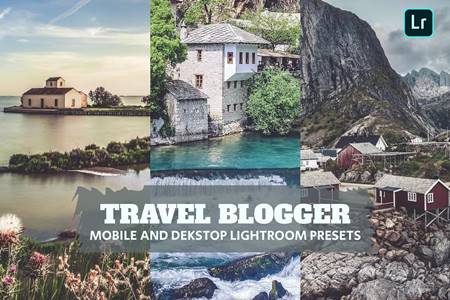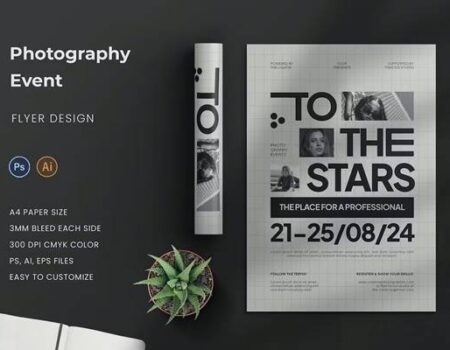2205084 Interior Design Google Ads K8KX8QB
Photoshop PSD, AI, XD, SKETCH | 1 Mb
Improve your digital promotion ad with modern Google AdWords Templates through your blog or website and attract more clicks on your posts with Interior Design Google Ads Admission Google Ads Banner Template. It comes with 11 standard dimensions that also meet the size of the Google Adwords banner, editable according to your needs.
Features:
- Ready to use for Google Adwords
- Fully layered & well organized
- Easy image placement via smart objects
- All shapes are vector-based
- Editable text and colors
- Free fonts used
Why Use Google Ads Banners for Interior Design?
- Wider Reach: With the Google Display Network, your ads can reach over 90% of internet users worldwide. This extensive reach allows your interior design business to be visible to a vast audience, increasing the chances of attracting potential clients.
- Targeted Advertising: Google Ads allows for precise targeting based on demographics, interests, and even specific websites. This means your banners are shown to people who are more likely to be interested in interior design services, ensuring a higher return on investment (ROI).
- Visual Appeal: Interior design is a highly visual field. Google Ads Banners provide an opportunity to create visually stunning ads that can showcase your design style, color schemes, and past projects. A well-designed banner can catch the eye of potential clients and encourage them to click through to your website.
Best Practices for Designing Google Ads Banners
- Use High-Quality Images: Since interior design relies heavily on aesthetics, using high-quality images is crucial. Make sure the images are clear, professionally shot, and represent your best work.
- Keep it Simple: A cluttered banner can be overwhelming and deter potential clients. Focus on a single message or promotion, and ensure the text is concise.
- Strong Call to Action (CTA): Your banner should include a clear and compelling CTA, such as “Get a Free Consultation” or “Explore Our Portfolio”. This encourages users to take the next step and engage with your brand.
- Consistency with Brand Identity: Your banners should align with your brand’s color scheme, fonts, and overall style. Consistency in branding helps in building recognition and trust with your audience.
- Responsive Design: Ensure your banner looks great on all devices. Google Ads allows you to create responsive banners that automatically adjust to different screen sizes, ensuring a seamless user experience.
Examples of Successful Interior Design Google Ads Banners
- Minimalist Design: A banner with a clean layout, featuring a single image of a beautifully designed space, with minimal text and a strong CTA.
- Before-and-After: Showcasing a before-and-after transformation can be very effective. This type of banner highlights the impact of your interior design services, making it more likely to attract clicks.
- Seasonal Promotions: Promote seasonal discounts or special offers with banners that reflect the current season’s trends in interior design.
How to Track the Success of Your Google Ads Banners
- Click-Through Rate (CTR): This metric shows how often people click on your banner after seeing it. A high CTR indicates that your ad is engaging and relevant to your target audience.
- Conversion Rate: Tracking the conversion rate helps you understand how many clicks on your banner lead to a desired action, such as filling out a contact form or scheduling a consultation.
- Impressions: Impressions measure how many times your banner is displayed. While a high number of impressions can be positive, it’s important to balance it with a good CTR to ensure your ad is effective.
- A/B Testing: Experiment with different banner designs, messaging, and CTAs to see which performs best. A/B testing is a powerful tool for optimizing your Google Ads campaigns over time.
Google Ads Banners are a powerful tool for interior designers looking to boost their online presence and attract new clients. By following best practices in design and targeting, you can create ads that not only look great but also deliver results. Whether you’re showcasing your latest projects, offering promotions, or building brand awareness, a well-crafted Google Ads Banner can be a game-changer for your interior design business.
Includes Files:
- Adobe Photoshop (.psd)
- Adobe Illustrator (.ai)
- Adobe XD (.xd)
- Skecth (.sketch)
- Font Info (.txt)
Banner Size (px):
- Banner 468×60
- Square 250×250
- Skyscraper 120×600
- Leaderboard 728×90
- Small Square 200×200
- Inline Rectangle 300×250
- Large Rectangle 336×280
- Wide Skyscraper 160×600
- Half Page Banner 300×600
- Large Leaderboard 970×90
- Mobile Leaderboard 320×50
Please Note:
All images are just used for preview purposes only and NOT included in the download files.