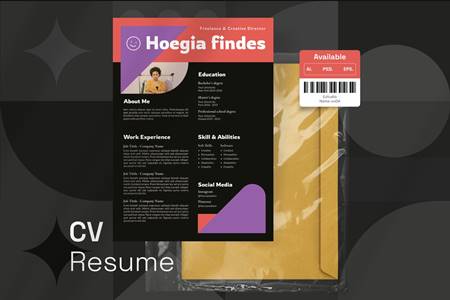Image generators have changed how we create art, while AI-assisted design tools help us build better product UIs and graphics. Visual models are certainly very powerful design aids, but what about text-based models, like ChatGPT — are they useful to designers? Surprisingly, text-based AI chatbots might just become your design super weapon. Here are 8 powerful ways to use them (prompts included).

1. Learn how to Explain Your Designs
Many clients want to know why you’ve made the choices that you’ve made, and how that will help them achieve a business goal. They expect clear, structured answers. But not all designers are excellent verbal communicators. One easy way to quickly solve this potential problem is to use an answer generator AI. Imagine yourself in the shoes of your client — what are they likely to ask? For example “Please explain, why did you choose a color scheme of [color 1] and [color2] for [product description] website?” Do this ahead of presentations. Receive clear answers. Then, refine them as needed.
2. Quickly Iterate Layout Ideas
An AI can consider all possible layout options for your task and suggest the right one. Next time you’re struggling to come up with a layout, try using this prompt with ChatGPT or Claude:
“Suggest a [desktop/tablet/mobile] layout for a [page] of [product description]. It needs to include the following elements [list of must-have blocks]. My goal is to [your goal]”
For example, a completed prompt might sound like this: “Suggest a desktop layout idea for a product page of an e-commerce store for a sports clothing brand. It needs to include a gallery, product description, list of sizes and color options, and an ‘add to cart’ button. My goal is to drive sales.”
The chatbot will consider all possible options and the visual hierarchy of each element, quickly giving you a starting point. Use this method when you’re unsure how to place major components on the screen and want to go from concept to draft quickly.
3. Explore Typography Pairings
Do you use a serif or sans-serif font? Do you prioritize readability or flair? How do you pair body and heading fonts so that they go well together? Typography is hard. But you can use an AI chatbot to make it a lot easier. Here’s an example prompt you could use:
“Please suggest 2 free-to-use fonts, one to use for headings and another to use for the body, for a tech startup landing page, [explain the product/design concept here].”
The AI will give you a suggestion based on the brief, which you can use right away. Since we’ve included the request for a free-to-use font, it will suggest options with a license that permits commercial use. No more wasting hours browsing font libraries.
4. Combine Colors Beautifully
Have you ever found yourself tinkering with a color wheel or color picker for hours — you have an idea, but when you pick a hue and put it next to your primary it looks garish and somehow off? Maybe your hue is really off, or your saturation, or, perhaps, the luminosity. If you get stuck like this, try this prompt:
“Suggest five complementary colors for [HEX/RGB of your primary] for a [color scheme type], for a [product description].”
You can skip the product description, but we recommend taking the extra time here and explaining the product or your goal. That’s because giving the AI context about what you’re trying to achieve helps it to reason through the task and give more precise suggestions — you’re more likely to be satisfied with its color choice that way.
5. Quickly Find Visual Style References
Clearly describing visual styles or trends to clients or teammates can be tricky. Chatbots can succinctly define visual trends, giving you clear language to communicate your vision. A prompt like:
“Explain the visual characteristics of brutalism, minimalism, and art deco for client understanding.”
This generates easily understandable descriptions, equipping you with precise language that clarifies discussions and streamlines the approval process, reducing potential misunderstandings.
6. Generate Icon and Symbol Ideas
Creating or choosing effective icons and symbols is key to intuitive design but can sometimes stall your workflow. AI chatbots help by suggesting symbolic representations tailored to your needs. Prompt the chatbot like this:
“Suggest symbols or icons to visually represent concepts like ‘innovation,’ ‘growth,’ and ‘community.’”
The chatbot provides clear suggestions for visual metaphors you can then easily translate into sketches or digital icons, efficiently overcoming creative blocks.
7. Improve Accessibility with Accurate Image Descriptions
Accurate alt text is vital for accessibility and SEO, yet designers often struggle to succinctly describe visuals. AI chatbots excel at generating these descriptions quickly and clearly. You might prompt:
“Create concise alt text for an illustration depicting teamwork and collaboration in a business context.”
The chatbot will produce clear, accessible, and SEO-friendly descriptions, simplifying your workflow, enhancing accessibility, and ensuring compliance with best practices effortlessly.
8. Solve Color Theory Challenges
If you’re uncertain about how color theory applies practically to your designs, chatbots offer guidance and explanations. A helpful query might be:
“Explain which colors evoke trust and stability and suggest a few hex codes to match these emotions.”
By receiving targeted recommendations, you can swiftly move forward with designs confident that your visual choices align with psychological principles, enhancing the emotional impact of your projects.
Bottom Line
Text-based AI tools aren’t just for people working with code and copy — they’re a powerful design aid, when used correctly at least. What’s more, when you chat with an AI chatbot about design, there’s one more added benefit — lack of plagiarism, which is not always the case with visual aids. Even if you don’t copy from image generators, the image they show you becomes ingrained in your mind and you are likely to use it subconsciously, in parts at least. This is not the same with text. What you produce is a product of your imagination entirely, even if you use an AI-suggested font or color here or there.
But ultimately, both image- and text-based models are big time saves — there’s nothing stopping you from using them together, and making mind blowing designs with the help of AI.