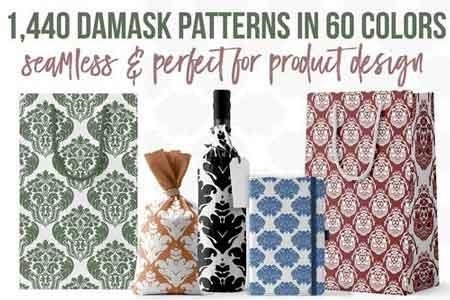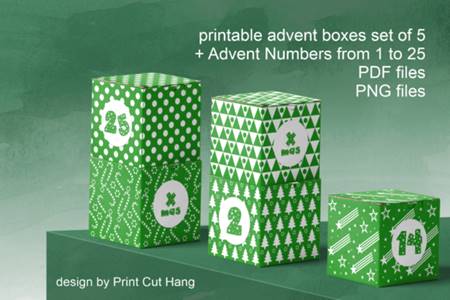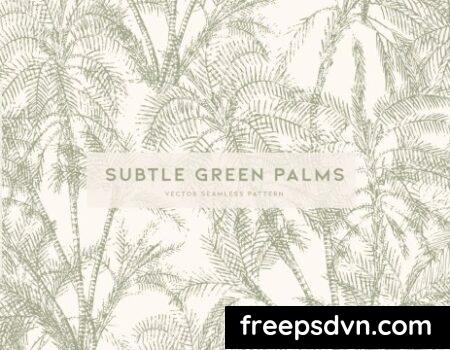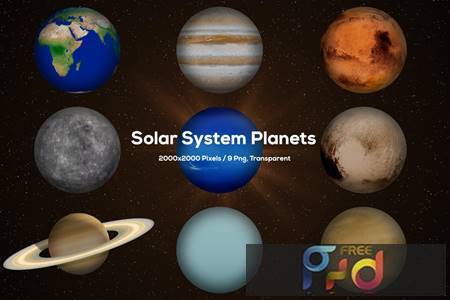We don’t know about you, but we are euphoric that retro film aesthetics live long and prosper. And we do understand why many vintage enthusiasts seek the very sought-after shabby look of pre-loved photos. That’s how a scoop of scratches tells a story about a battered picture from the last century. And even light leaks that used to be seen as flaws are indeed a thing now. How come these flares remain a trend through the decades? They never repeat and imitate each other, which makes them perfect in their imperfection. So here comes the collection elaborated on with respect to vivid glares that look genuinely burned. The Vintage Light Leaks Textures were carefully curated to let you feel the beauty of analog photography.
What’s inside? You’ll find 20 speckled light leak JPG textures and a PSD template. The template has pre-saved settings of contract, noise, and brightness that will adjust to the image with light leaks. Feel free to combine and overlay the textures the way you want — you will probably be lucky to get the most unusual effect! Is it really worth obviously listing all the perks of using this item in a myriad of retro projects? Not to sound snobby, but we recommend you trying to shoot your shot at creating various posters, banners, merches, social media elements, or even brand identity kits.
What’s inside?
– high-quality PSD file;
– 5000×3500 px, 300 dpi;
– 20 JPG textures.
Are you looking to add a touch of vintage flair to your design projects? Vintage Light Leaks Textures could be just what you need! These textures can bring a unique and nostalgic look to your photos, graphics, or videos. Let’s dive in and discover how you can use these textures to enhance your creative projects.
What are Vintage Light Leaks Textures?
Vintage Light Leaks Textures are overlays that mimic the effect of light leaking into old analog cameras. These textures create a dreamy and ethereal look by adding colorful streaks and flares to your images. They can instantly transform a plain photo into a work of art.
How to Use Vintage Light Leaks Textures
- Overlay Effect: Simply place the light leaks texture on top of your image and set the blending mode to “Screen” or “Lighten.” This will allow the texture to blend seamlessly with your photo.
- Adjustment Layers: Experiment with different adjustment layers like levels, curves, or color balance to fine-tune the look of your image with the light leaks texture.
- Combine Textures: Mix and match different light leaks textures to create a truly unique effect. Play around with blending modes and opacities to find the perfect combination.
Tips for Using Vintage Light Leaks Textures
- Less is more: Avoid overloading your image with too many textures. Sometimes, a subtle touch is all you need to enhance your design.
- Experimentation is key: Don’t be afraid to try out different textures and blending modes to see what works best for your project.
- Keep it consistent: If you’re using light leaks textures across multiple images, try to maintain a consistent look and feel to create a cohesive visual style.
By incorporating Vintage Light Leaks Textures into your design toolbox, you can add a charming and nostalgic feel to your projects. So, why not give them a try and let your creativity shine!
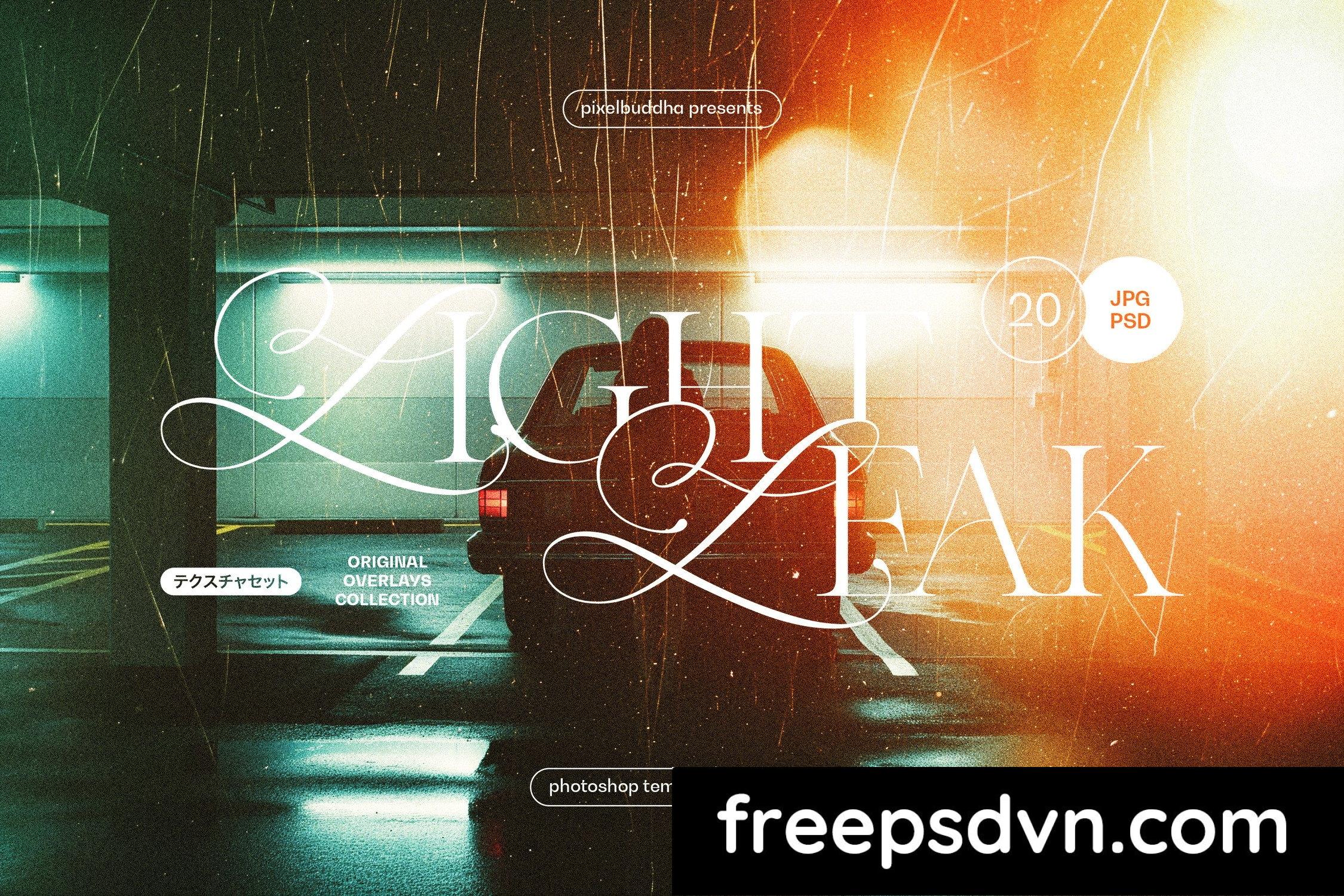



 graphicsFileTypes: PSD,JPG
graphicsFileTypes: PSD,JPG
graphicsApplicationsSupported: Adobe Photoshop
dimensions: 5000,px,3500
resolution: 300,16.6,11.6
Additions: isLayered,
Download the Zip File: Simply click on the provided direct download link. Your browser will typically recognize that it’s a direct link to a file.
Extract the Files: Right-click on the zip file and select an option like “Extract” or “Extract Here” from the context menu. Alternatively, you can use file archiving software like WinZip, 7-Zip, or macOS’s built-in Archive Utility.