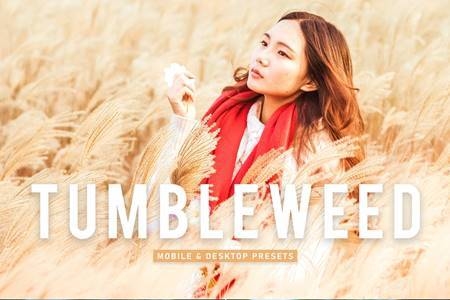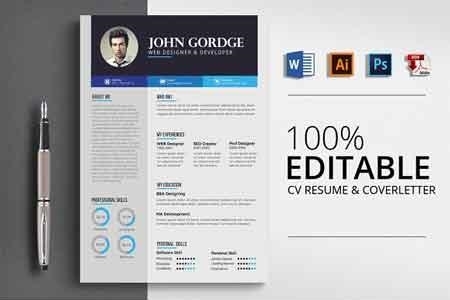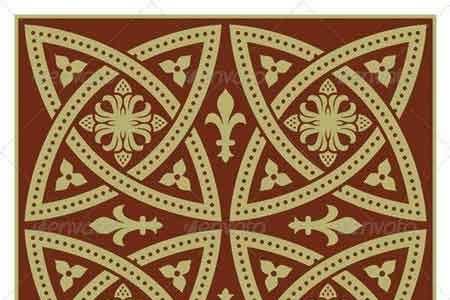2112312 Pattern Offset & Overflow (Rapport) 6634265
PNG, CCX | 1 Mb
This plugin requires Photoshop 2021 or newer
Description: Create pattern offsets relative to the canvas size and fix overflowing elements by automatically copying them to the opposite side. A horizontal or vertical half offset can break up the repetition occuring in straight lines and make the pattern look more dynamic. (Aka “Rapport“)
Functionality Explained:
- Generate Offsets: Offsets all selected layers relative to the canvas width and height. You can apply uneven offsets by setting one direction to 25%,50% or 75%. This will automatically expand the canvas by 200% or 400%, so that the result will still be a seamles pattern.
- Expand manually: If you want to offset the elements, but keep your original canvas bounds, just uncheck the option in the previous section. This section simply provides convenient buttons to quickly expand the canvas by 200% or 400%.
- Offset manually: Do you prefer to shift your layers around manually? The panel has some helpful tools for this, too! Just specify the offset and click one of the direction-buttons. You can toggle whether the layer should be duplicated in the flyout menu.
- Fix Overflow: Fix all overflowing layers with just one click. In other words, copy all layers that touch the canvas edge to the opposite side(s). This makes sure that the resulting image will be seamless. Unlike Photoshops recently added “Pattern Preview“ feature, this doesn‘t split layers apart and therefore also works with shapes and smart objects.
- Remove Outside: Deletes all layers that are outside of the canvas (and therefore not visisble). It only affects layers that are fully outside and doesn‘t crop any layers that just touch the edge.