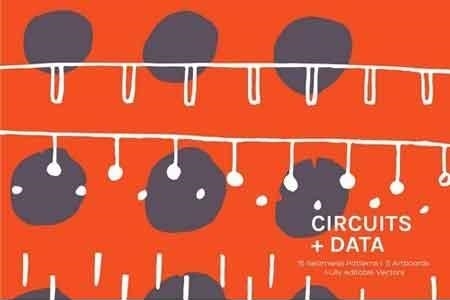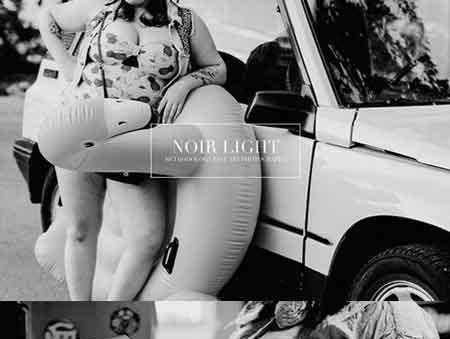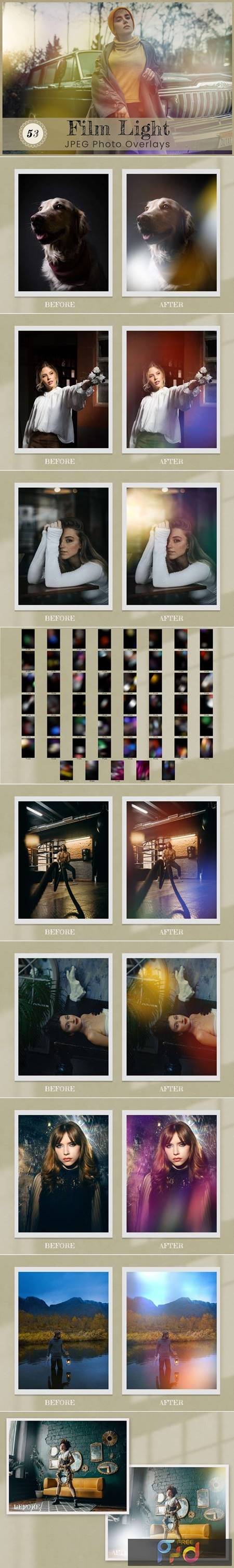
2204269 Film Light Overlays Digital Bokeh 7116381
JPG | 78 Mb
Film Light Overlays pack contains 53 JPG files.
- This photography overlay Pack adds Lens flare, Bokey, City light, flare beam, burn film effect, and Golden & Neon Light glow, to your images. These Photo Overlays are best for Digital Overlays, Digital Background, Digital Backdrop, Photoshop overlay, Photoshop texture, night city party Bokeh light Overlay, Vintage Cinematic photography, city light, Retro film look, sunset & outdoor overlay, for your images videos, or your social media.
✔️ INCLUDED & COMPATIBILITY:
- ? 53 Photo Overlays (Portrait)
- ? 5304× 7952 RESOLUTIONS (Portrait)
- ? Jpg File
- ? Compatible with any non-linear editor, Adobe Photoshop, Adobe Premiere, Adobe After Effects, Final Cut, Sony Vegas, Movie Maker, Pinnacle Studio, Avid, and Photopea
✔️ What Does It Feel Like?
- Film Light Overlay pack is a digital ready-to-use lens flare & Light leak images pack.
I have taken the real shots of light effects with my camera and after checking more than 100 shots, this pack resulted in 53 light effect images that will help your photos to look Vintage, Cinematic, and amazing. - Film Light photography overlays have been produced especially for Family Photos, Party photos, Cinematic Photography, Film look shots, Social media photos, and photo editors. non-experts can use it without a doubt. just take a look at the tutorial added in the below paragraphs.
- The photo color themes are spread between gold, yellow whiter, and purple tones.
✔️ Is It Ready To Use? How Does It Work?
- This is a ready-to-use package. You will get all the files in a zipped file.
- Now uncompress the zipped file. You can use the JPG files in different apps like Adobe Photoshop, Illustrator, etc.
- Just put these JPG files on your photo, adjust mode, size, or orientation, and Illuminate your designs in just a few clicks.
- Photoshop is a common application that you can use but If you do not have any editor apps do not be a worry. I have provided a useful tutorial for your convenience:
- ? Watch the tutorial: