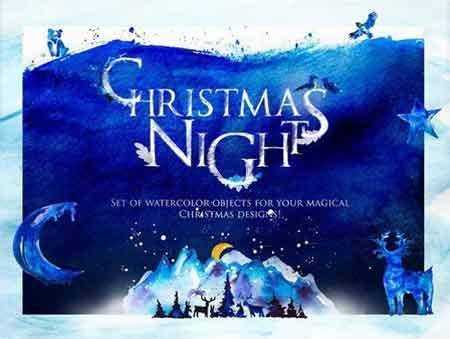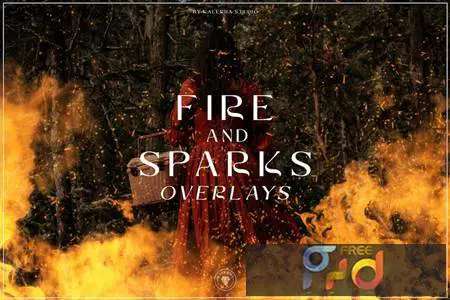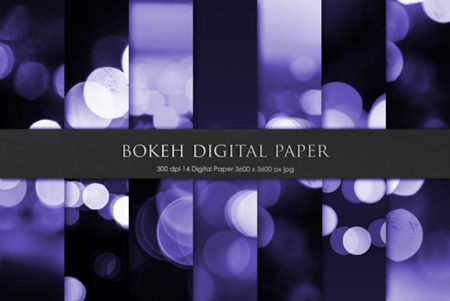A Bekum Gradient Background Texture Z6JSY4N is a specific color gradient pattern that can add depth and visual interest to your website. These textures are popular for creating modern and sleek designs that capture the attention of visitors.
Why Use a Gradient Background Texture?
Gradient backgrounds can make your website look more dynamic and professional. They create a sense of depth and can help draw the eye to specific content on your page. Additionally, using a gradient background can add a touch of uniqueness and personality to your website, setting it apart from competitors.
How to Implement a Gradient Background Texture
- Choose the Right Gradient: Select a Bekum Gradient Background Texture Z6JSY4N that complements your brand colors and overall design aesthetic.
- Use CSS: Implement the gradient background using CSS code on your website. You can specify the colors, direction, and intensity of the gradient to achieve the desired effect.
- Consider Accessibility: Ensure that the text and other content on top of the gradient background are still readable. Choose contrasting colors or add a semi-transparent overlay to improve readability.
Tips for Using Gradient Backgrounds
- Keep it Simple: Avoid using too many colors in your gradient background to prevent visual clutter.
- Be Consistent: Use gradient backgrounds consistently across your website to maintain a cohesive look and feel.
- Test on Different Devices: Make sure your gradient background looks good on various screen sizes and devices for a seamless user experience.
By incorporating a Bekum Gradient Background Texture Z6JSY4N into your website design, you can create a visually stunning and engaging online presence that captivates your audience. Experiment with different gradients to find the perfect one that elevates your website’s aesthetics.
Get your hands on modern gradient themes and create posters, artworks, experiments or use as backgrounds for your next website project, desktop wallpaper etc..
File included:
10 JPG gradient images (6400x4400px)
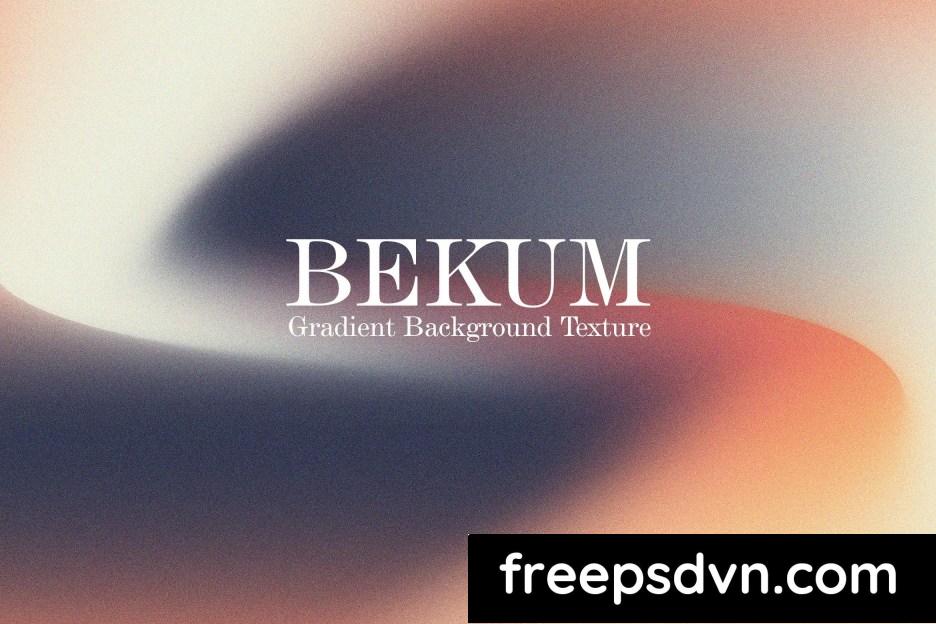







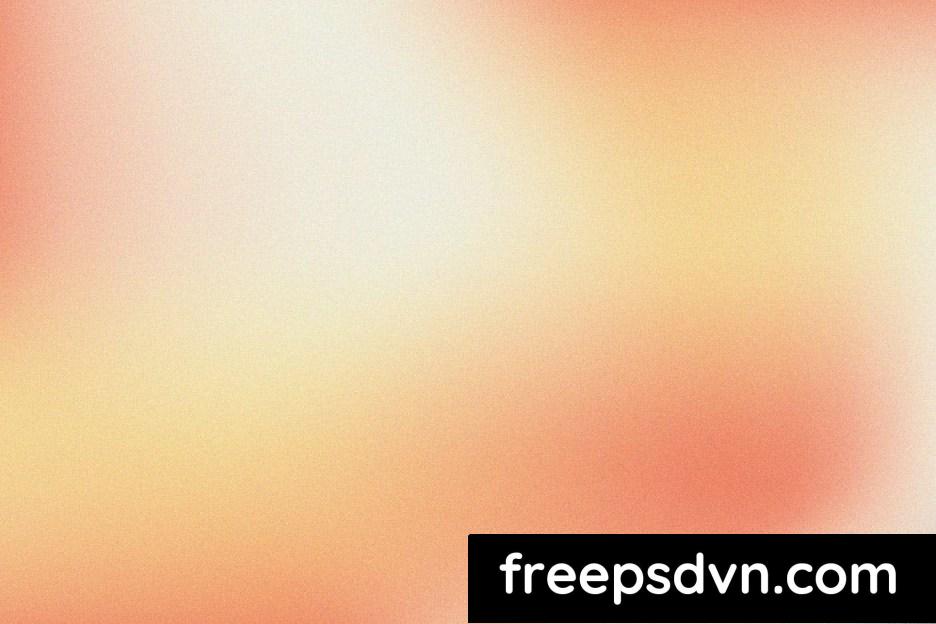

graphicsApplicationsSupported: Adobe Photoshop,Adobe Illustrator,Figma,Sketch,Affinity Designer
dimensions: 6400,px,4400
resolution: 300,21.3,14.6
Additions: isTileable,
Download the Zip File: Simply click on the provided direct download link. Your browser will typically recognize that it’s a direct link to a file.
Extract the Files: Right-click on the zip file and select an option like “Extract” or “Extract Here” from the context menu. Alternatively, you can use file archiving software like WinZip, 7-Zip, or macOS’s built-in Archive Utility.