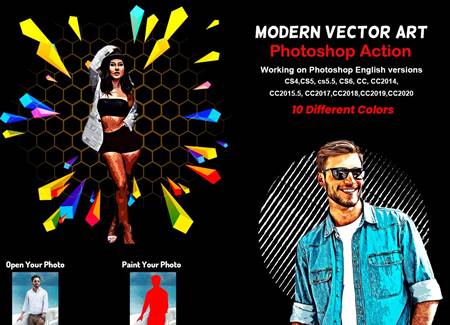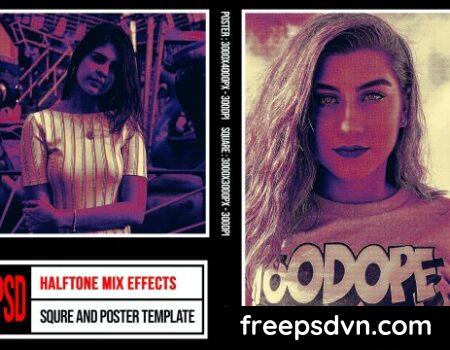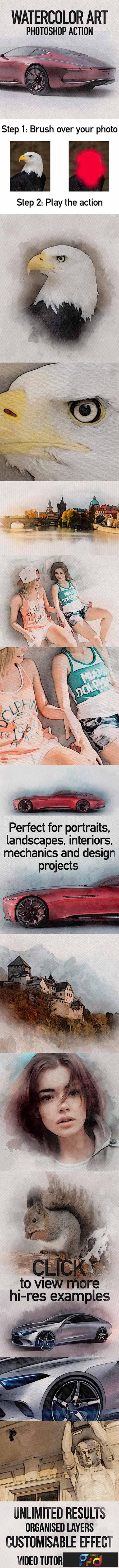
1902016 Watercolor Art Photoshop Action 23097800
Photoshop ABR, Photoshop PAT, Photoshop ATN | 234 Mb
Click on Google Drive logo for Free Download:
DESCRIPTION
Watercolor Art Photoshop action will turn your photos into professional watercolor drawings in a few clicks. The resulting effect is very realistic and customisable. You will get a set of layers that will give you many options. Action works with Photoshop CS3 and newer.
- Perfect for portraits, landscapes, interiors, architecture, mechanics and design photos
- Tested with Photoshop CS3-CS6, CC (only English version)
- Well organised layer structure
- Realistic effect of real watercolor sketch
- Easy to use in a few clicks
- Help PDF file included
- Best image sizes 2000-4500 px
- File size 234 MB
HOW TO PREPARE YOUR PHOTOSHOP TO USE THIS ACTION
- Make sure that you are using English version of Photoshop.
- Use only RGB mode at 8 bits/channel
- Make sure that the option “Add ‘copy’ to Copied Layers and Groups” is turned on (Layers Tab – Panel Options). This step is actual for Photoshop CS5 and newer
- Set brush opacity and flow to 100%
- Load to your Photoshop included brushes, patterns and tool preset
- Load action to your Photoshop. To do this go to menu Window – Actions – Load actions and select WA.atn
- Open your image, create new layer and paint your focus-area
- Run the action
Please note that the product works correctly only with original images that have not been edited in the current working session. If you need to pre-edit the image, for example, resize it, please do it, save the result, close the file and then reopen it. Then start the action.