
1906443 VectorArt – Photoshop Action 23766563
Photoshop ATN, ABR | 3 Mb
Click on Google Drive logo for Free Download:
Some basic settings Photoshop
- Work only with ENGLISH language photoshop
- Use the RGB Mode and 8 Bits color (Go to Image/Mode and check the RGB color and 8 Bits/Channel).
- Set the Opacity brush and flow to 100% (Select Brush Tool and move Opacity and Flow slider to 100%).
- Be sure the photo set Background from layer (Go to Layer/New/Background from layer).
Combine Actions
- Play first action
- Save as image
- Place saved image in photoshop
- Play second action
Note
- Tested and working in CS4, CS5, CS6 and CC+ photoshop version.
- Be sure your photoshop set to RGB color , 8Bits/Channel , English version.
- Separated layers.
- Preview image not included.

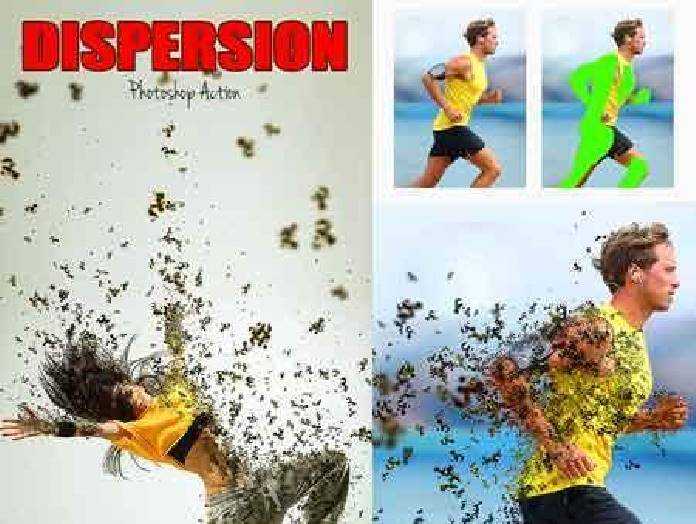
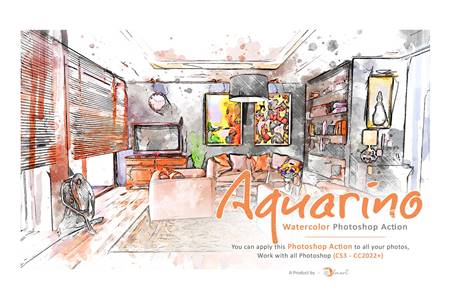

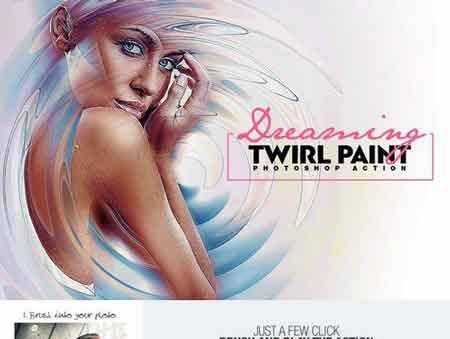




it shows all the time Color Fill 1 missing again after that sheet layer missing wtf all these cant able to use even one file from u r site n also cant have a particular tutorial how those layers formed n what to do
Well, we see that it works perfectly on Photoshop CC (tested few seconds ago), and we also included a tutorial video at the end of this post, did you watch it?
Shortly, load action and brush files, create a new layer called “brush” then play the action. Done.