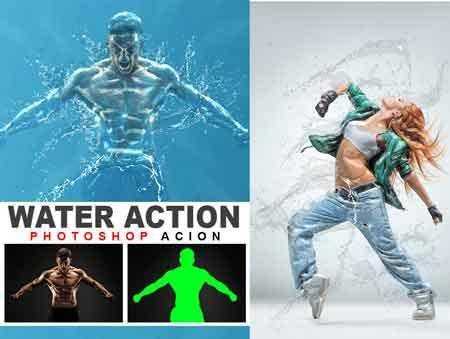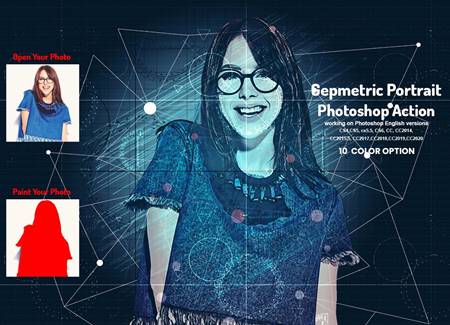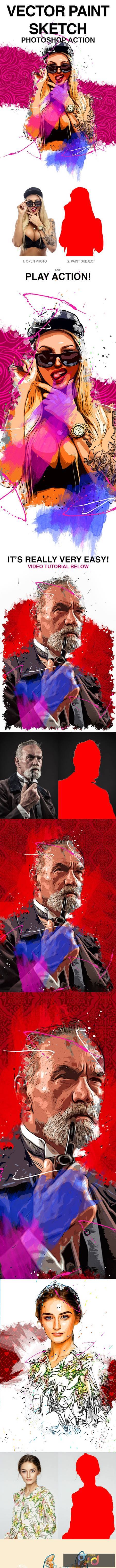
2110150 Vector Paint Sketch Photoshop Action 20398355
Photoshop ATN, PAT, ABR | 6 Mb
VIDEO TUTORIAL
Vector Paint Sketch transforms photos into vector compositions. Action contains 12 seamless patterns. Save hours of work with this action. After action has finished the work you get a well-organized and structured file with the many layers, folders and settings to improve the final result.
Photo to Vector Paint Sketch Tutorial
IMPORTANT NOTE! The COMPATIBLE versions of Photoshop is CS6, CC, CC 2015.5+, CC 2017+ and only computers with available OIL PAINT FILTER inside a Photoshop.
If Oil Paint is grayed out for you, try these steps:
– Make sure Photoshop is up-to-date
– Make sure that your document is RGB. Oil Paint won’t work on color spaces other than RGB (e.g. CMYK, Lab, etc.)
– If you’re on Windows, make sure you’re running a 64-bit OS with the 64-bit version of Photoshop. OpenCL requires 64-bit
– Make sure Use Graphics Processor is checked under Preferences > Performance
– Make sure that your video card driver is up to date with the latest from the vendor website.
Note: If your video card does not support OpenCL v1.1 or higher, you may need to purchase an upgraded video card that supports OpenCL v1.1 or higher to gain access to the Oil Paint filter.
Information about your graphics card can be found in Photoshop’s Help > System Info dialog.
Tested in Photoshop CS6, CC, CC 2015.5+ and CC 2017+.