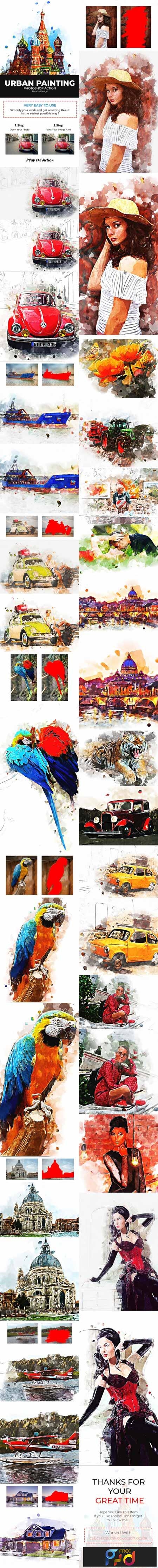
1902124 Urban Painting Photoshop Action 22230566
Photoshop ABR, Photoshop ATN | 760 Kb
Urban Painting Photoshop Action
An Amazing Urban Painting Action with professional Photoshop actions.
Photoshop Configure for this Action
1. Make sure you are using the English version of Photoshop.
2. Use the RGB Mode and 8 Bits color. To check these settings, go to Image->Mode and check the “RGB color” and “8 Bits/Channel”.
3. For the best results, it is recommended to use high resolution photos in the range of 1800px – 3000px. The optimal range is from 2200px – 4000px. The detail and clarity in the effects generated by the actions reduce the smaller your photo is.
4. Make sure the Opacity of the brush is set to 100%. Select the “Brush Tool” and move the opacity slider to 100%.
5. Your main image should be set as a background. If your image have a difference name like as layer 0, select it and then go to : Layer->New->Background from layer.
Tested
You can use this action in photoshop CS3, CS4, CS5, CS6, CC, CC2014, CC2015, CC2015.5, and CC2017, CC2018 The only restriction is that you must install the version in English. For now, other languages are not supported.
This action is thoroughly tested across between 50 – 150 different photos to ensure there are no errors. In the case where you do experience an error, please contact me via email if you are still having troubles. Then I will solve your error quickly.
Organized
After each action has finished playing, it creates a well organized layer structure. Each layer and folder are named appropriately and color coded to create a neat working environment for you.








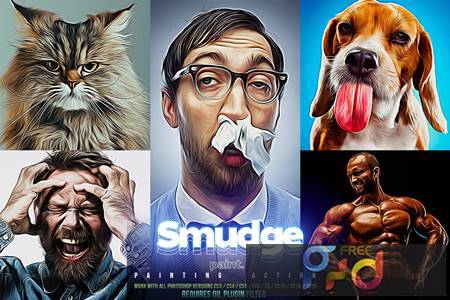
Broken link
Here is yours. Enjoy!