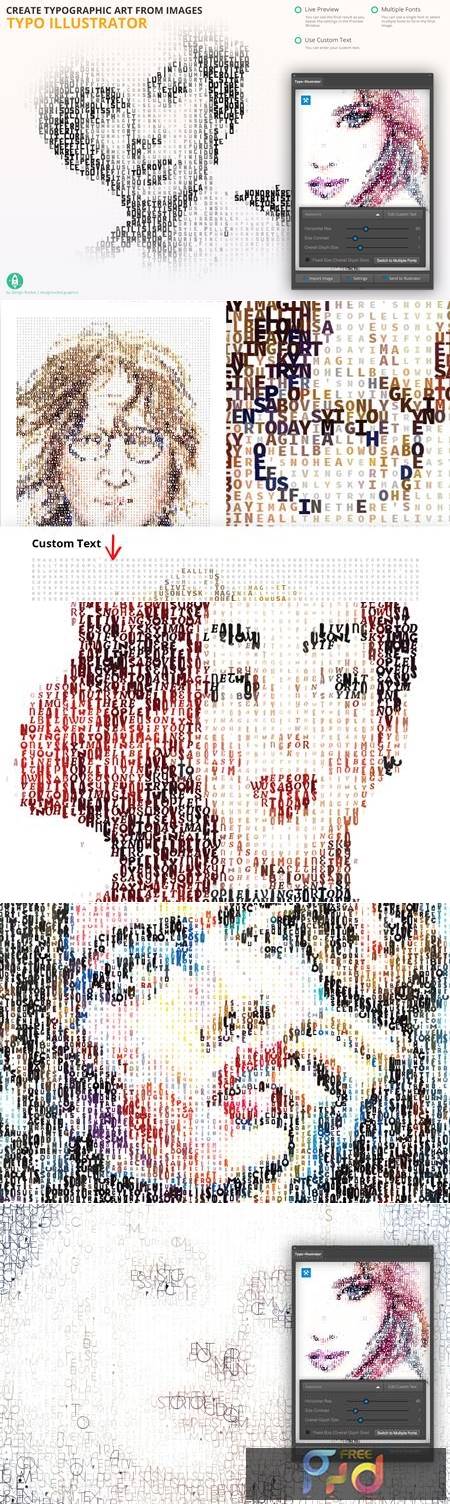
2006145 Typo Illustrator
Photoshop PSD | 17 Mb
Cretae Typographic Paintings
A picture is worth a thousand words. Nowadays, designers can actually prove it! Using text to create images is a really unique and entertaining approach to creating graphics. The really neat thing is that you can do it yourself with minimal effort!
TypoIllustrator for Adobe Illustrator will quickly become your absolute favorite plugin in your artistic toolbox! This plugin lets you create a typographic painting from any image, using any text you’d like! You can choose to use a single font or to use multiple fonts up to 10 to form the final image. What’s more, the result is a vector graphic for easy editing and resizing!
Product Highlights
- Create Unique Works of Art!: With TypoIllustrator you can take your favorite photos and turn them into truly unique works of art. Using this incredible plugin, you can easily generate a typographic painting of any image!
- Fully Customizable and Scalable: since your word-filled photo is in vector format, you can edit, scale, and customize the results.
- Use Multiple Fonts: you can choose to use a single font or to use multiple fonts up to 10 to form the final image. It’s easy to switch between single and multiple font modes.
- Works With Any Image: Family photos. A picture of a cheeseburger. A gorgeous panoramic mountain view. Whatever your photo, Typo-Painter can work its magic to turn your image into a text-filled image. You can import an image from your hard drive or import the current image you’re working on into TypoIllustrator.
- Use Any Text: the default text is a long “Lorem Ipsum” phrase, but you can supply any text you’d like to be worked into your image. Think of the possibilities! Use related keywords about an event, romantic phrases on a photo of your spouse, or words of hope on a symbolic image. The only limit is your imagination!
- Variable Character Count: the number of characters in a row can vary based upon the image. Use between 20 and 80 characters in a row to get your message across!
- Great Gift Potential!: Typo-Painter just unlocks a huge potential when it comes to gift giving. Now you can take a photo, add appropriate keywords, then print out the result and frame it to give a very personalized gift to someone!
Requirements
- App: Adobe Illustrator
- Min Version: CC2015
- OS: Mac & Win
Installation Guide
- Expand the downloaded archive
- Run Adobe Illustrator
- Go to Menu Item File > Scripts > Other Script…
- Select the “Install TypoIllustrator.jsx” file from the expanded folder
- Restart Illustrator after installation
- Go to Window>Extensions and select TypoIllustrator


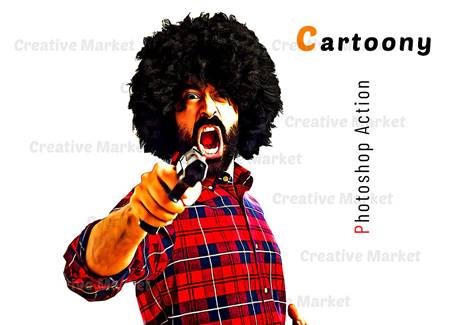
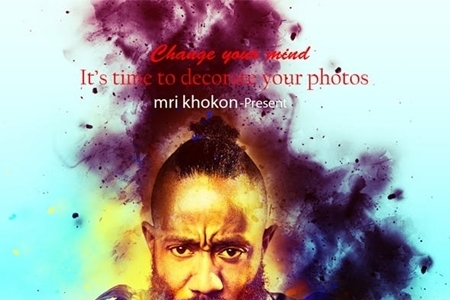
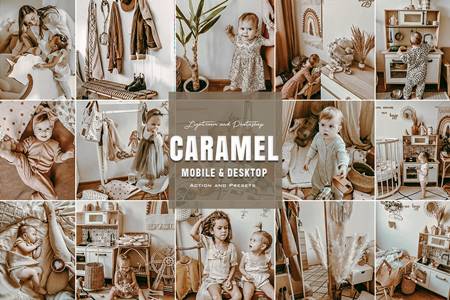
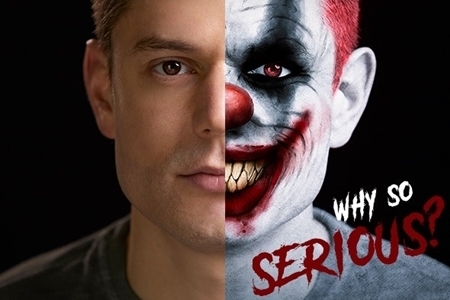
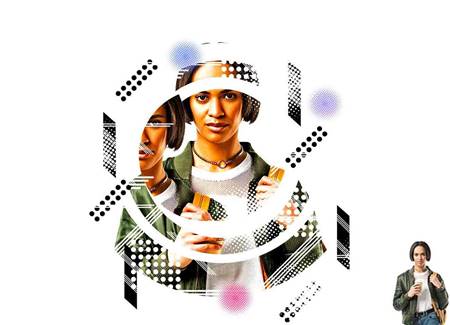


Excellent.