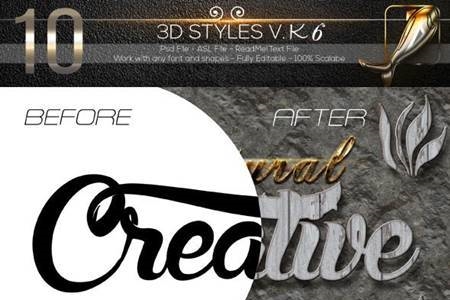About the Products
————————-
Introducing my new product Torn Paper Photo Effect
In the zip file, you will find the instruction change text or logo via Smart Object and download links for some free fonts that I used in this presentation.
Thanks for your interest in my previous text effect products and I always try to create original and unique products for you. Now I am introducing the most glamorous product of me of all time. It is equipped with precise realistic details and aesthetical look. It is so easy and ready to use, just type what you want.
Go for this Torn Paper Photo Effect look for all your text and logo’s in seconds!
Features and Benefits
————————-
- All texts are editable: You can edit all the texts. These styles work on any text and font perfectly.
- Usable in 300DPI projects: These styles work perfectly with 300DPI projects. You can also use these styles for print projects.
- Clean and orderly layers: All layers are properly named and categorized. So with a quick look at the layers, you can find what you are looking for.
- It only works with Adobe Photoshop.
- Smart Object – 5000×3000 pixels




addOnsApplicationsSupported: Adobe Photoshop
Additions: hasDocumentation
Download the Zip File: Simply click on the provided direct download link. Your browser will typically recognize that it’s a direct link to a file.
Extract the Files: Right-click on the zip file and select an option like “Extract” or “Extract Here” from the context menu. Alternatively, you can use file archiving software like WinZip, 7-Zip, or macOS’s built-in Archive Utility.
If you’re looking to add a unique and artistic touch to your photographs, the Torn Paper Photo Effect HFQ68A2 is just what you need. With this innovative technique, you can create a stunning torn paper effect that will make your images stand out from the crowd.
Whether you’re a professional photographer or someone who just enjoys capturing moments, this photo effect is a great way to add visual interest and creativity to your pictures. The torn paper effect adds a textured and tactile look, giving your photographs a playful and artistic feel.
With the Torn Paper Photo Effect HFQ68A2, you have full control over how your images appear. You can choose the size and shape of the tears, as well as the color and texture of the paper. This allows you to create a customized look that perfectly suits your style and the mood of your photographs.
Adding this effect to your photos is also incredibly easy. You don’t need any technical skills or expensive software – just a few simple steps and you’ll have a stunning torn paper effect ready to share with the world.
So why settle for ordinary photographs when you can transform them into unique works of art? Try the Torn Paper Photo Effect HFQ68A2 today and watch as your images come to life with texture and creativity.