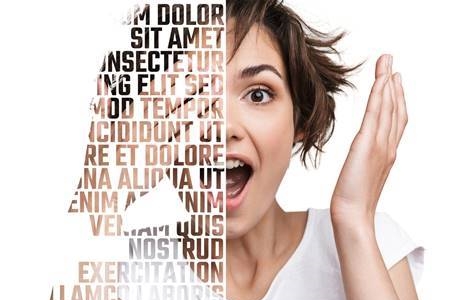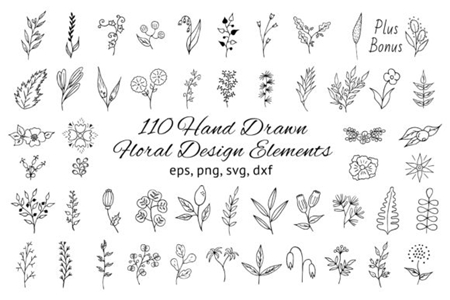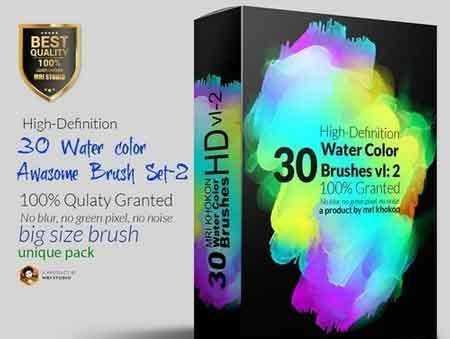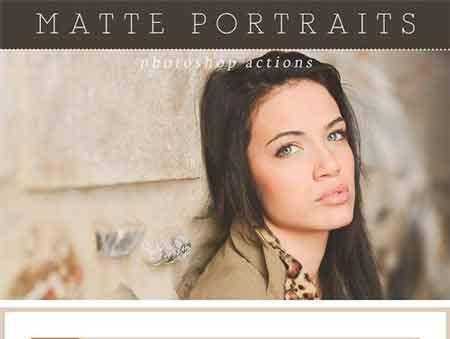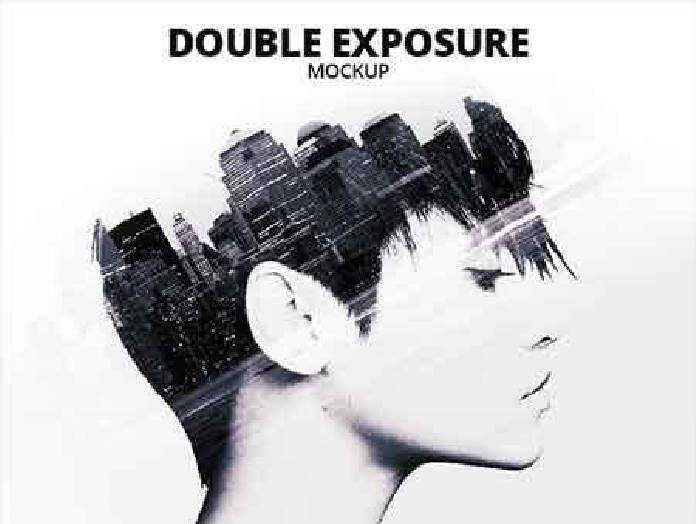2204500 Smoke Brushes Photoshop Fog Brush Set 28571585
Photoshop PSD | 14 Mb
Are you looking for elegant Adobe Photoshop smoke brush presets for a digital drawing? Then this modern fog brush pack consisting of 8 different vapor brushes for digital use is just what you need! Draw magical works of art with this drawing brush collection! This Photoshop brush bundle set can also be used for GIMP. Perfect for art, graphic design, image editing, flyers, web design, book covers, greeting cards, print on demand, posters, banners, business cards or even for drawing.
?The Photoshop texture brush bundle included:
-ABR (Photoshop brush file)
-1 how to use guide for GIMP and Photoshop on englisch and german
-1 of 15 valuable tips for the work with Photoshop brushes
-a PDF file with all blend modes explained for Photoshop that you can use the gradients better on english and german.
?Please note that these brushes are suitable for Photoshop and for GIMP, too.
?How to use the brushes with Photoshop:
1. unzip the file you have downloaded
2. just double click on the ABR file
3. Photoshop will open and the brushes already loaded
4. Be creative!
If it doesnt work try this:
1. unzip the ZIP file
2. open Photoshop and create a new document
3. go to Window in the menu bar at the top and choose
Brushes from the menu bar
4. in the brush window go to the top right corner on
the 4 strokes and then on Import Brushes
5. now you have to select the ABR file that you have unzipped
and then import it into Photoshop.
6. have fun!
?How to use the brushes with GIMP:
1. search under your local disks the folder GIMP 2 (maybe under the file program files folder)
2. follow the path GIMP 2 -> share -> gimp -> 2.0 -> brushes
3. unzip the file you have downloaded
4. copy the ABR file and paste it in the brushes folder
5. Be creative!