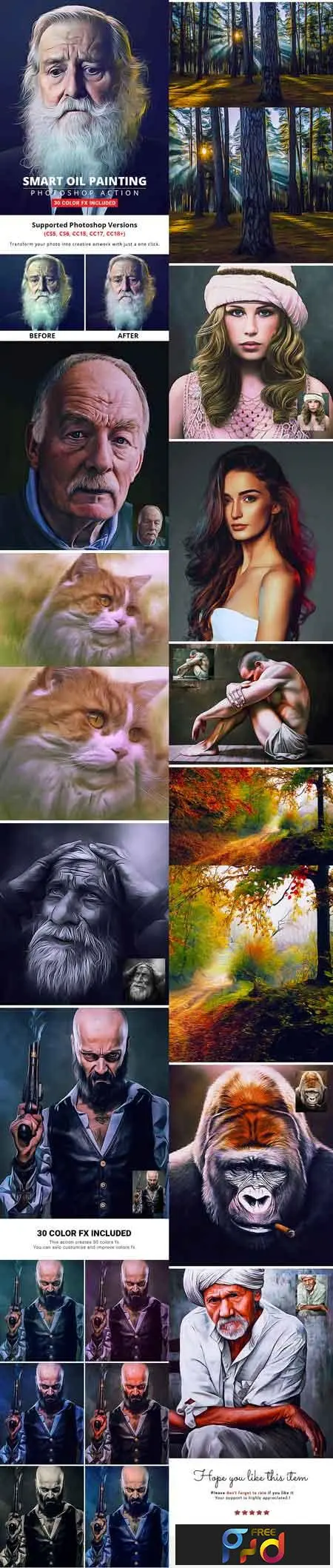
1813216 Smart Painting Photoshop Action 22613762
Photoshop ATN | 30 Kb
Click on Google Drive logo for Free Download:
Create stunning oil paint artworks from your photos with just a one clicks..!
This action set has been developed for photographers and graphic designers. Everything is very straightforward. I have tried to make the item very easy to use.
Instructions
1. Open Photoshop.
2. On the “Window” tab, click “Actions”, once the window has opened you will see an arrow pointing right in the top right-hand corner, click this then click “Load Actions”.
3. In the end, you just have to choose your action and click the play button.
4. You are done!
This actions will work in photoshop latest version like CS5,CS5.5,CS6,CC14,CC15,CS16,CC17, CC18+
Tested
Each Action is thoroughly tested across 50 – 150 different photos to ensure there are no errors.
The Best Results
For the best results, it is recommended to use high-resolution photos in the range of 1000px – 2000px. The optimal range is from 3000px – 4000px. The detail and clarity in the effects generated by the actions reduce the smaller your photo is.
ACTION INCLUDE
- main action (.atn)
- 30 Color FX
- user’s recommendations (.txt)
- fully editable graphic elements
- well organized folders

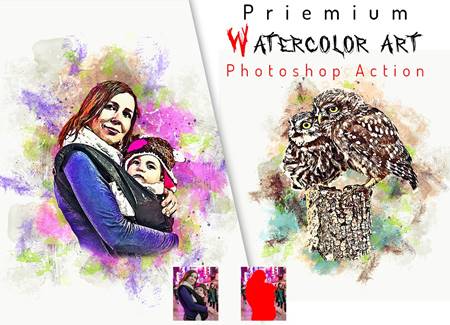


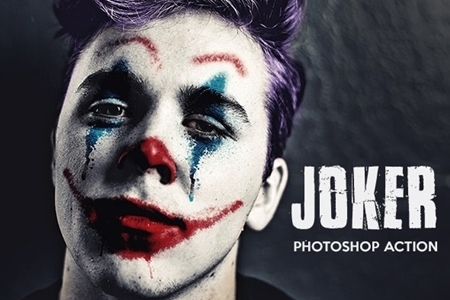

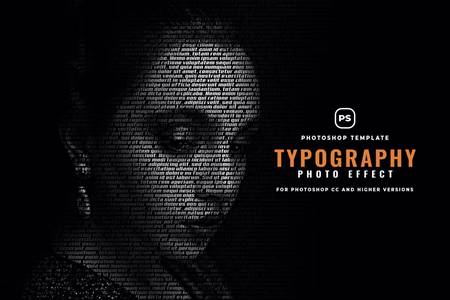


photo