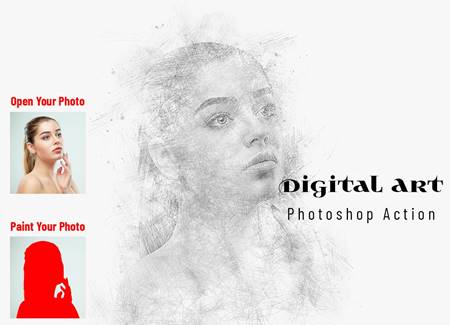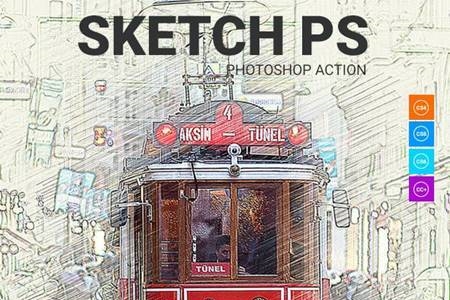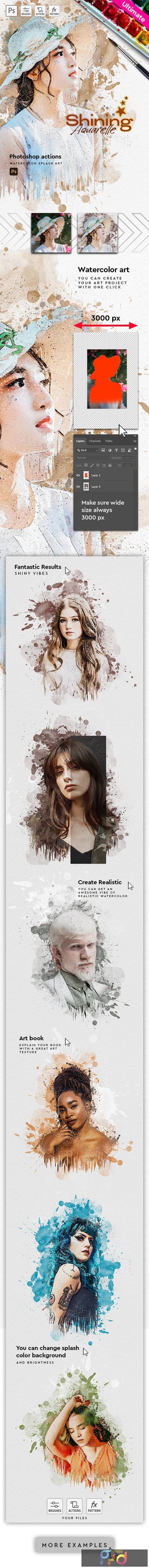
2104105 Shining Aquarelle – Watercolor – Photoshop Action 30316016
Photoshop ABR, Photoshop PAT, Photoshop ATN | 35 Mb
Shining Aquarelle Photoshop Action will transform your photos into a watercolor effect and great texture, with one click. As a result, you will get awesome shiny watercolor Texture effects, Awesome results guaranteed.
Suitable for Portrait, and you can try it in everything you want.
Make sure the wide size is 3000 px.
Organized layer structure
Editable
More details
Very easy to use
VIDEO TUTORIAL
INSTRUCTION
1. Open your image, change the wide size to 3000 px.
2. Unlock background image to be a “Layer 0”
3. Open a new layer with the name “Layer 1”, and draw on it the area you want.
4. Load action by Double click on “Shining Aquarelle Action.atn”
5. Load Brushes by Double click on “Shining Aquarelle Brushes.abr” and Pattern too.
6. Run the action and have fun.