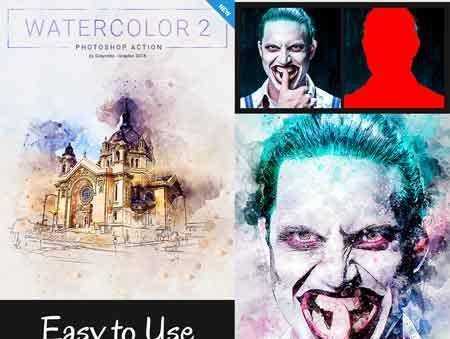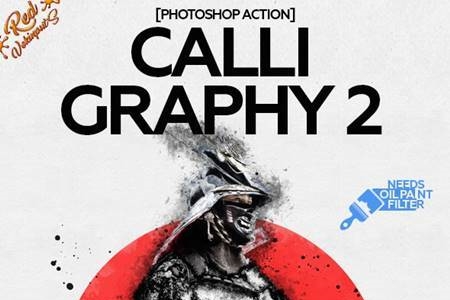2108013 Rickshaw Painting PRO Digital Art 6167247
Photoshop ATN, ABR, PAT | 3 Mb
ABOUT Rickshaw Painting PRO Digital Art
We have converted the popular art rickshaw paintings of Bangladesh into a Photoshop action script, It works great and will make your painting world easier. Those who work with digital printing and sell digital printing on different platforms can easily make your work easier and make things much better using our Photoshop script, it is for them. For those who love painting and do not need any skills and how to use the complete guide line and custom details from the beginning to the end we have shown in our video we have not left out any issues so that you do not have any problems. We can challenge you to say that there is no other action script like this one. We first gave you a product like this.
About Rickshaw painting in Bangladesh:
A rickshaw looks very beautiful when it is painted around the full body. So the painting is very creative task for a rickshaw maker. The painter paint on back of tin sheet and frame of the body. There are two types of painting in rickshaw one is body painting and another is key visual which is painted in tin sheet. The painted tin sheet represents the painter’s choice and designing skill. First the artist make a design object of a rickshaw paint it into the full rickshaw with combination of body and key visual. The painting subject could be natural, film poster or religious. There are so many rickshaw artists in Bangladesh. The artist choice and test could be different in different area. Though enamel painting is popular for rickshaw paints but now a day there are so many designers paint by computerized painting machine and the rickshaw production getting low for government restriction. But still the enamel painting is so much popular in Bangladesh. The rickshaw artists also paint in movie poster and wall matte poster.
Information :
2 Support version file include select your right version right file
Photoshop Atn. (Action file) “For CC2015.5+ Digital Painting Photoshop Action” support version Format include. This format or file will work with any version of Photoshop Update like CC2015.5, CC2017, CC2018, CC2019, CC2020, CC2021+ If you are using the updated version then use this file.
Photoshop Atn. (Action file) Format include. “Only CS5.5,CS6 Digital Painting Photoshop Action” support version Format include. This file will only work in two versions. If you use this file for any other purpose, it will work properly except for one filter option.
- Photoshop Abr. format (brush file ) include file
- Photoshop Pat. (Pattern file) Format include.
- Video tips how to usage and Custom tips (Video link include download help file )
- Photo download link include download main file of the help file
- Professional results and very easy to use
- All layers can be edited very easily
- All layers are named and placed in groups so you will have full control on each layer and each group
- Working Software Version : CC2015.5 English Version.
Software support version : Cs5.5, CS6 , CC2015.5, CC2017, CC2018, CC2019, CC2020, CC2021+ Version If you are not using the English version, you can switch your Photoshop in English langue’s, play the action and return to your language back agent.
Why by this Photoshop Actions:
- Adjustment and color
- Artistic look
- Super time save option
- Creative concept
- Easy to editable
- 100% Good working
How to Use Photoshop Actions
First, Download and Install the action (.ATN extension). How to install or load Photoshop Action
A. Open your Photoshop Go top bare Window Click Action than show Action Panel to bring up the Actions panel. Then choose Load Actions from the dropdown options. Locate your Photoshop action from the right folder, and hit Load. It’s loaded your Photoshop action panel
B. Follow any specific guidelines attached to the help file. (Many times many instructions are given on how to play in the action track. In that case you need to look at the HELP file and follow all special instruction)
C. Now Select one of the options from the Actions panel and press Play to see the effect.