Realistic Snowfall Overlays: Our high-quality overlays are designed to emulate the delicate dance of snowflakes in the winter sky. Each overlay is crafted with precision to ensure a natural and realistic look, transforming your ordinary photos into snowy wonderlands.
- 15 high-resolution snow overlays
- Both Transparent PNG and JPG files
- 300 DPI, High Quality (HQ)
- size: 4096×4096 pixels
- help file
Compatible with popular photo editing software (Photoshop, Photoshop Elements, Lightroom Classic, etc.).
Support! Please contact us with any questions at walllows [at] gmail.com
Versatile Usage: These Photoshop overlays can be used for a wide range of projects, including holiday greeting cards, family portraits, festive invitations, and winter-themed social media posts. Let your creativity flow and see your images come to life with the charm of falling snow.
Easy to Use: Adding these overlays to your photos is a breeze. Just open your image in Photoshop, place the overlay on top, adjust the size and opacity to fit your vision, and you’re good to go. Detailed instructions are included for your convenience.
Bonus Content: As a special gift, we’ve included an additional overlay that perfectly complements the snowy theme, allowing you to add extra depth and charm to your photos.
Bring the magic of winter into your projects, and order these overlays today! Create stunning, snowy scenes that will leave your viewers in awe, and spread the joy of the season with your beautifully enhanced photos.
VIDEO TUTORIAL:
How to use overlays in PHOTOSHOP:
www.youtube.com/watch?v=6qCbhQMzjk8
How to use Transparent PNG overlays in LIGHTROOM:
*The link to files will be ready for download immediately upon purchase. A knowledge of Photoshop or a similar program is helpful.
DIGITAL FILE
This is a digital file, not a physical item, and it is licensed for both personal and commercial purposes.
You may NOT claim these files as your own, resell, or distribute them in any way or form.
Please feel free to contact us if you have any questions! We are always happy to help you
Thank you again and We hope you love them!





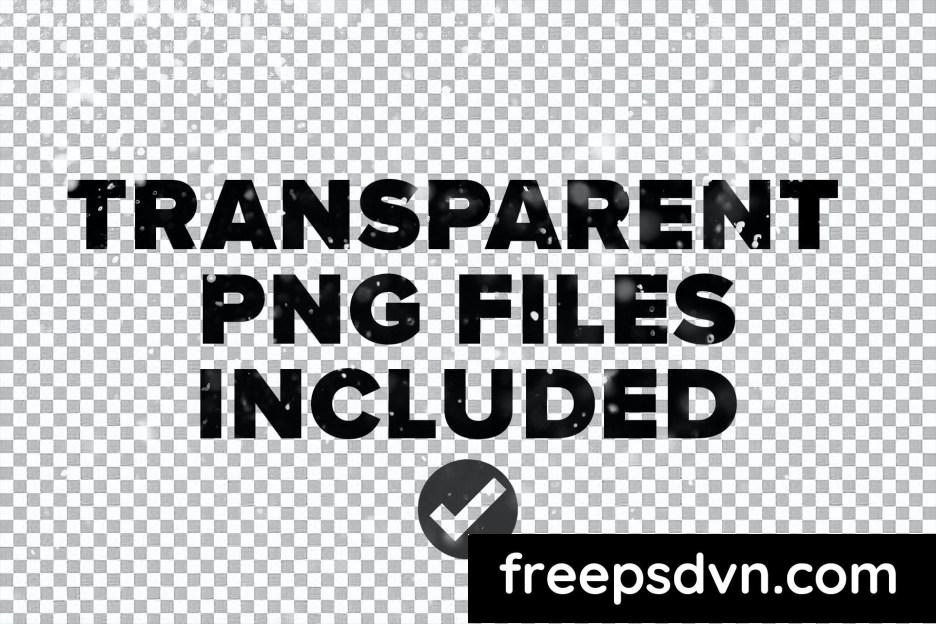
addOnsApplicationsSupported: Adobe Photoshop
Additions:
Download the Zip File: Simply click on the provided direct download link. Your browser will typically recognize that it’s a direct link to a file.
Extract the Files: Right-click on the zip file and select an option like “Extract” or “Extract Here” from the context menu. Alternatively, you can use file archiving software like WinZip, 7-Zip, or macOS’s built-in Archive Utility.
Are you looking for a realistic falling snow effect to enhance your photos? Look no further! Our Realistic Falling Snow Photo Overlay PNG (C7Y8J2P) is the perfect tool to add a touch of winter wonderland to your images.
This high-quality photo overlay comes in PNG format, ensuring easy usage and compatibility with various editing software. With its realistic appearance, you can effortlessly transform any picture into a snowy masterpiece. Whether you want to create a cozy winter scene, capture the magic of the holiday season, or add a touch of frostiness to your portraits, this overlay has got you covered.
Adding the falling snow effect is as simple as dragging and dropping the PNG file onto your photo. You can adjust the size, opacity, and position of the snowflakes to achieve the desired effect. The overlay seamlessly blends with your image, giving it a natural and authentic feel.
Don’t let the lack of snow stop you from getting the winter vibe in your photos. Purchase our Realistic Falling Snow Photo Overlay PNG (C7Y8J2P) today and bring the beauty of a snowy day into your images with ease. Get ready to impress your friends, family, and followers with your stunning winter-themed photographs.








