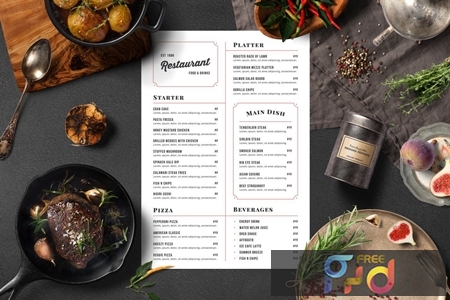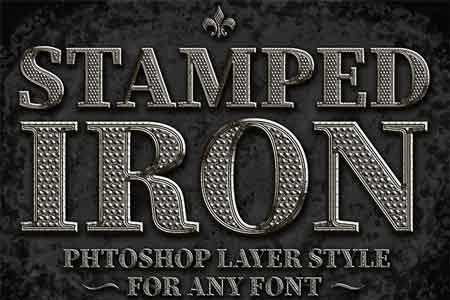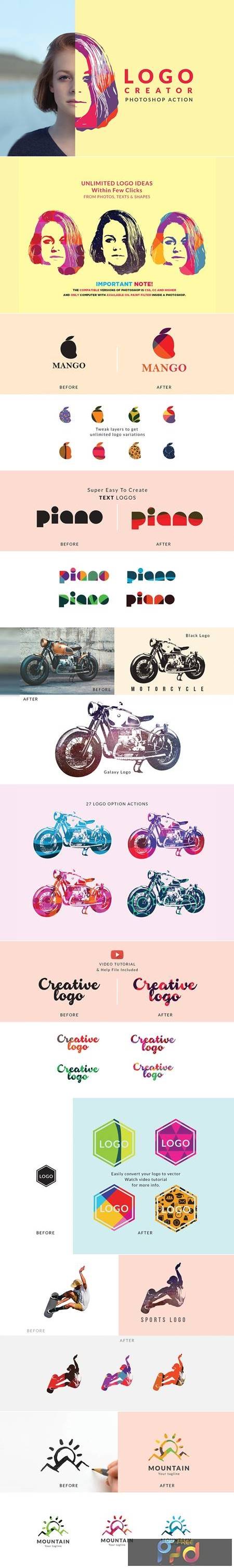
🆓 Free Files of the Month
Every month, Envato Elements gives away new premium design assets for free. Download templates, fonts, graphics, and more – available only this month!
🔗 Get This Month’s Free Files2104228 Professional Logo Creator 25AP8WS
Photoshop PSD, PAT, ATN | 25 Mb
Awesome logo designs within few clicks from photo, texts and shapes. 27 logo actions included. Tweak layers to get unlimited logo variations. Logo Creator Photoshop Action save your time and help you to create professional vector logo design easily.
WHAT YOU GET
1, ANT File – action file(27 logo actions)
2, PAT File – patterns file
3, PDF – Help file with instructions
4, MOCKUP – Text Logo Creator
VIDEO TUTORIAL
SUCCESSFULLY TESTED AND OPTIMIZED
The MINIMUM required version of Photoshop is CS6. Tested and working for Adobe Photoshop CS6 and newer till Photoshop 2021 versions, Windows or Mac,(with OIL PAINT PLUGIN).
After you run the action, you have the option to customize the various elements generated and create a masterpiece out of it! You can tweak different color options and layers generated.
USE: Also, you can commercialize the end product of the effect. What that means – although you are not allowed to modify and sell the action itself, but you can sell the final effects of the images on which you apply the effect.
FOR THE BEST RESULT, IT IS RECOMMENDED TO USE
1, photo sizes between 2000 – 4000px
2, photo resolution 72 – 300 dpi
HOW TO USE ACTION Highly recommended to see video tutorial before using the action!
- Install the Action and Patterns (help file included)
- Open your photo.
- Create a new layer and you can give any name.
- With this new layer layer selected, brush (use any color) onto the area of photo to choose the object.
- Click play button on action panel. That’s all!
- You can also customize and improve the result. Turn on/off or duplicate folders and layers.
- Please watch video tutorial before playing the action.