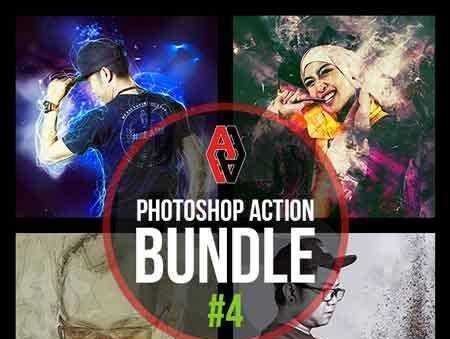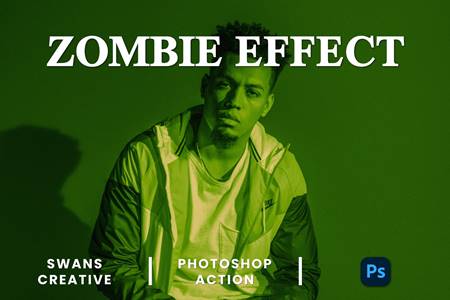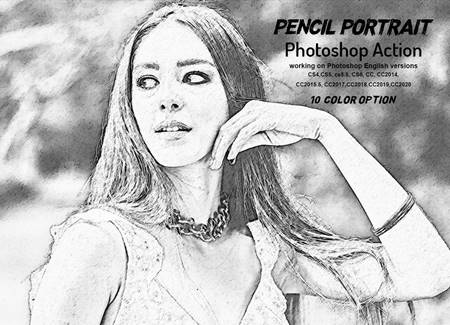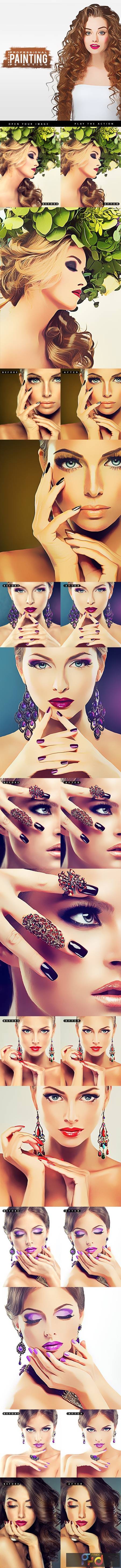
2012035 Pro Vector Painting – Photoshop Action 28835214
Photoshop ATN | 4 Kb
- Open Adobe Photoshop (english version).
- Load action file.atn” (Inside Photoshop, go to the “Window” menu and select “Actions”. A window will now appear to the right hand side. Inside the Actions window, click on the top right hand corner icon to reveal the drop down menu. From here select “Load Actions…”. Select the action which came with the download. The action will now appear in the actions panel.)
- Open your document.
- Select action and play it;