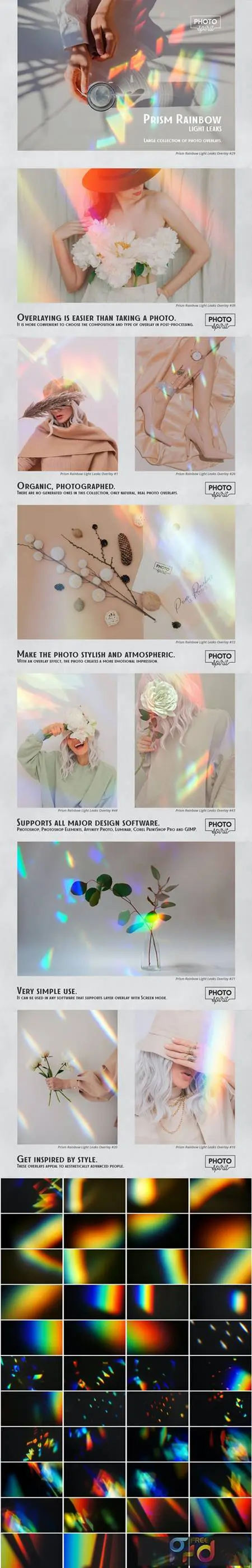
2107390 Prism Rainbow Light Leaks Overlays 32687434
Photoshop ATN, JPG | 261 Mb
A magnificent collection of 44 Prism Rainbow Light Leaks Overlays to ensure that your photos have acquired a new charm, artistry and emotionality.
Suitable for both amateurs and professionals. Excellent results on color and black and white photos. For your convenience, the added actions for selecting and overlaying overlays in the Screen mode. This will work both in Photoshop and in Photoshop Elements. The Prism Rainbow Light Leaks Overlays can be used in any graphics editor, which supports layer overlay in the Screen mode.
If you want to enhance the overlay brightness, for example on a light photo, change the blend mode to Linear Dodge (add)
Included:
- 44 Prism Rainbow Light Leaks JPG 4592×2576
- Overlay Actions.atn
- User Guide.pdf
Photography enthusiasts and professionals alike are always on the lookout for tools and resources to add a creative touch to their images. One popular and visually appealing way to enhance photographs is by using light leak overlays. Light leaks introduce bursts of colorful or subtle light into images, creating a dreamy, nostalgic, or vintage effect. In this article, we’ll explore the world of light leak overlays and guide you on where to find high-quality, free downloads to elevate your photography.
What are Light Leak Overlays?
Light leak overlays mimic the effect of accidental exposure to light, often seen in vintage film photography. These overlays add warmth, flair, and character to images, transforming ordinary shots into extraordinary works of art. Whether you’re a professional photographer or an amateur looking to experiment with creative effects, light leak overlays provide an easy and effective way to enhance your photos.
How to Use Light Leak Overlays:
- Download and Organize: After selecting your preferred light leak overlays, download them to your computer. Create a dedicated folder to organize your overlays for easy access when editing photos.
- Choose the Right Overlay: Different overlays convey distinct moods. Experiment with various options to find the one that complements the atmosphere of your photo. Some overlays are subtle, while others are bold and vibrant.
- Overlay in Editing Software: Most photo editing software, such as Adobe Photoshop or GIMP, allows you to easily apply overlays. Open your image and the chosen overlay in the software, then position and adjust the overlay layer until you achieve the desired effect.
- Adjust Blend Modes and Opacity: Experiment with blend modes to seamlessly integrate the overlay with your photo. Additionally, adjusting the opacity allows you to control the intensity of the light leak effect, providing flexibility in customization.
Conclusion:
Free light leak overlay images are a fantastic resource for photographers looking to add a touch of magic to their photos. With countless options available from platforms like Unsplash, Pexels, Pixabay, and Freepik, enhancing your images has never been easier. Experiment with different overlays, unleash your creativity, and transform your photographs into captivating visual stories. Download, explore, and watch as your images come to life with the enchanting charm of light leak overlays.






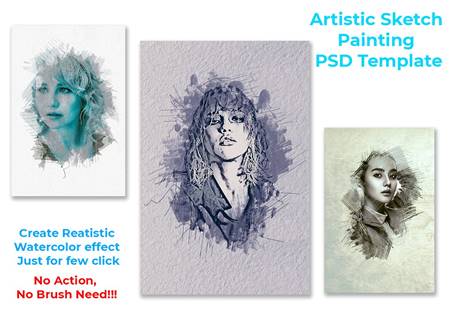


Dank je wel Thank you very much
great job
Grt Tinus