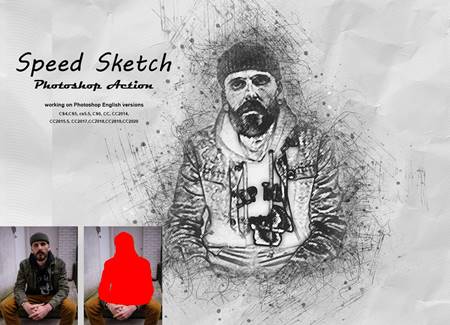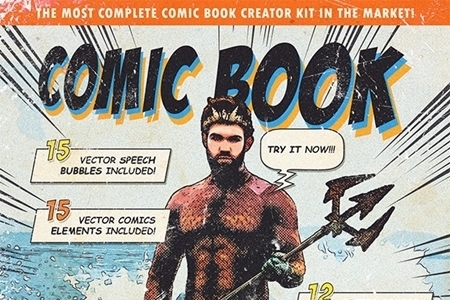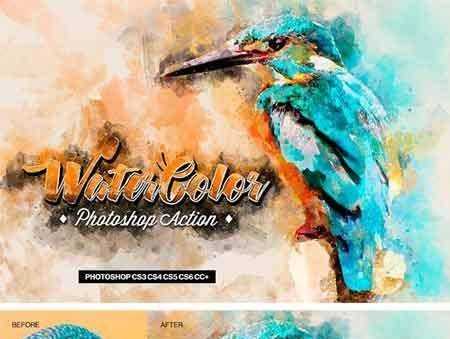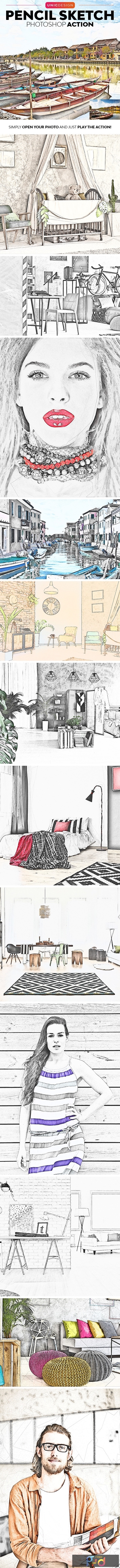
🆓 Free Files of the Month
Every month, Envato Elements gives away new premium design assets for free. Download templates, fonts, graphics, and more – available only this month!
🔗 Get This Month’s Free Files2003099 Pencil Sketch Photoshop Action 25798646
Photoshop ATN | 112 Kb
VIDEO TUTORIAL
https://www.youtube.com/watch?v=v7ZuElxTDsE
Pencil Sketch Photoshop Action
Transform your photo to sketch in no time! Simply open your photo and just run the action! It’s really that simple! No brushing over photo is needed. With thePencil Sketch Photoshop Action you can now create realistic and advanced sketches from your photos with ease and in minutes.
The action will do all the work for you, leaving you fully layered and customizable results that you can further modify. The action creates many different sketch layers that you can use individually or combined to achieve a lot of different styles of drawing. You can also colorize the pencil sketch with all colors or only colors of your choice, and you can do all that using a single click by showing/hiding the layers that action created
The action is tested and working in Photoshop (English versions) CS3, CS4, CS5, CS6, CC, CC 2015.5, CC 2017, CC 2018, CC 2019, CC 2020+.
The action is only working in English versions of Photoshop. If you are using another language, you can easy change it to English in this way. After you play the action, you can change it back to your native language.
Combine actions
If you have more than one UnicDesign action, you can combine the effects an build even more advanced designs. Below there are over 85 actions to choose from.How do I combine actions?
2) When you finish with customizing the design, save your image.
3) Now re-open your image and run another action!
You can then use the 2nd actions layer flexibility to further customize the design. In this way you can build incredibly detailed, advanced designs with no work at all.