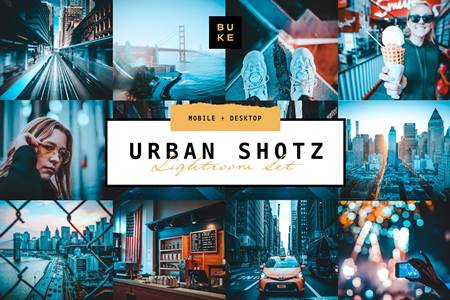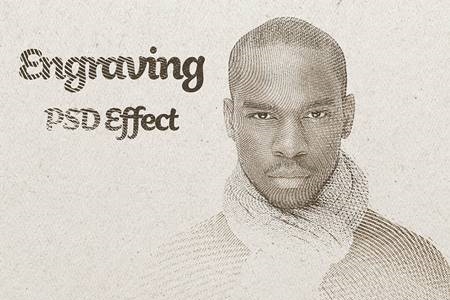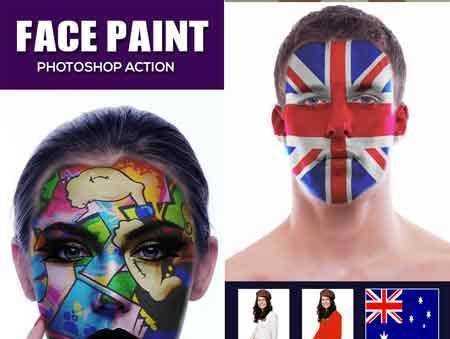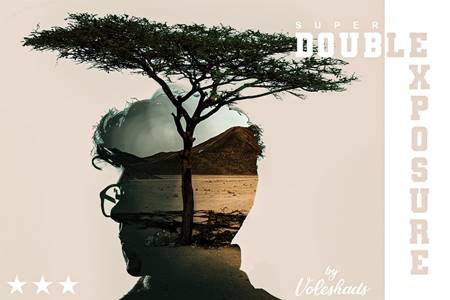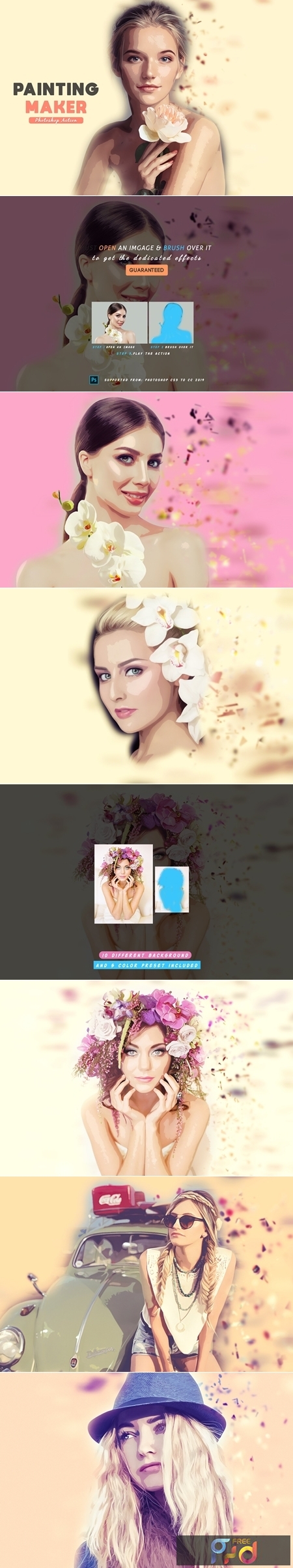
1908437 Painting Maker Photoshop Action 3999758
Photoshop ATN, ABR | 13 Mb
Click on Google Drive logo for Free Download:
Create amazing painting effect with multiple background and color menu/strongThis action is tested on Photoshop CS3,CS4,CS5,CS6,CC,CC 2015.5,CC 2017,CC 2018, CC 2019+.You don,t need any skills on Photoshop.Help file included in pdf format. just brush over the image for Focus area and create amazing and stunning Painting effect.
Functionality and Tricks
- Fully Editable & Customizable Layer,You can change any layer effects and Adjustment
- Make sure to check your supported Photoshop version
- avoid using too small or too large,too dark & too light photos,The action is included 3 different image size,1600PX,2500PX,4000PX,It will automatically convert your images into three different size.
- You can use this action from CS3 toCC2019.you may try older version but its not recommended and not tested.
- This action will only work in English version of Photoshop
- Works with JPG,TIFF images
- make sure you have background layer on your images if you using png file
- Don,t use this action on logos and clip art,you may not get the perfect effects on it
This Action included .atn and .abr file make sure to install them before playing the action
Custom Color and Background
- There are ten different Background and 5 Different color Variant Available
- you may keep all the color variant and select any background color you like,You may keep the original background of the images with extra background.
Here is How to use this Painting Maker Action
- 1.Open an image on Photoshop
- 2.brush over the images for focus area
- 3.Play the action and done