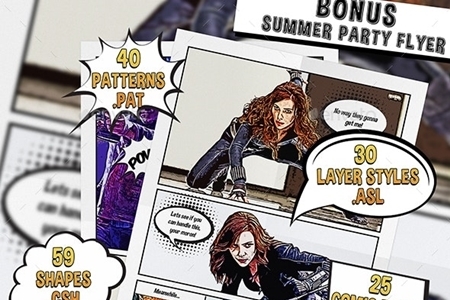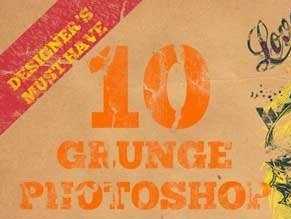1901540 Neo Wedding Color Grading photoshop actions
Photoshop ATN, XMP, CUBE | 19 Mb
Click on Google Drive logo for Free Download:
Neo Wedding color grading Photoshop Actions
We are 3Motional, a team of photographers, graphic designer, and motion designers. We are working together & sharing our skills & experiences to capture beautiful photographs & develop truly useful & time-saving resources for other photographers.
For Photoshop Actions:
Our Actions are developed to enhance the beauty of your photos & speed up your photo editing workflow.
For ACR Presets:
This preset has been carefully constructed by a professional photographer and ACR expert so they will look good with many different types of photo and camera brand. It should be noted of course that not every preset will work with every photo so please experiment to find the perfect one for your shots. Each preset is also full editable so you can perfect the photo
For LUTs Presets:
Editing videos and pictures can be challenging. There are a lot of different aspects to edit in a video but there are some limitations, you cannot use presets that are made in Adobe Photoshop inside the Adobe After Effects, but there is one way to have them all anywhere you want, and that’s with the use of LUTs.
This product is compatible to Davinci Resolve, Final Cut Pro, Adobe Premiere Pro CC+, Adobe After Effects, Adobe Speed grade, Adobe Photoshop CS6+, and more.
Easy to install. Simple to use.
—————————————
Included
– 5 Photoshop Actions compatible with Mac and PC(.atn files)
– Help guide for Photoshop Actions
—–
– 5 Adobe Camera Raw (ACR) presets for photoshop (.xmp files)
– Help guide for ACR preset
—–
– 5 LUTs Presets compatible with Mac and PC(.cube files)
– Help guide for Adobe Photoshop LUTs
– Help guide for Davinci Resolve LUTs
– Help guide for Adobe Premiere Pro LUTs
– Help guide for Adobe After Effects LUTs
– Help guide for Final Cut Pro LUTs
—————————————
Requirements
For Photoshop Actions:
Photoshop CC and later (with Adobe Camera Raw 6.6 and later)
—–
For ACR Presets:
Photoshop CS6 and later (with Adobe Camera Raw 6.6 and later)
—–
For LUTs Presets:
All Graphic Softwares that they can work with LUTs Preset such as Adobe Photoshop, Davinci Resolve, Adobe Premiere Pro, Adobe After Effects,Final Cut Pro and others
—————————————
The Best Results
For the best results, it is recommended to use high resolution photos and footage in the range of 1500px – 5000px.