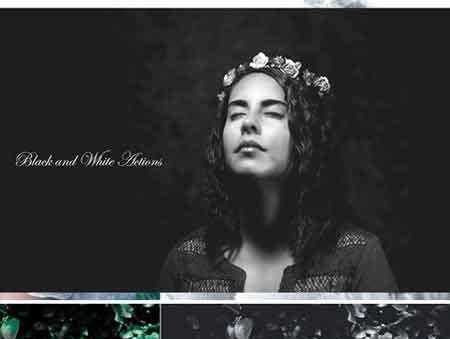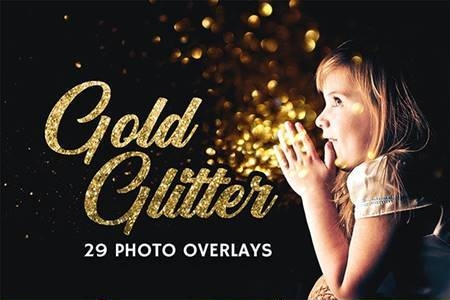2205447 Multiart 4in1 Photoshop Actions Bundle 21011936
Transparent PNG, Photoshop ABR, Photoshop ATN | 328 Mb
Please watch the video above for demonstration of how to use MultiArt action and how to customize the results to get the most out of the effect.
Please watch the video above for demonstration of how to use MultiArt 2 action and how to customize the results to get the most out of the effect.
Please watch the video above for demonstration of how to use MultiArt 3 action and how to customize the results to get the most out of the effect.
Please watch the video above for demonstration of how to use MultiArt 4 action and how to customize the results to get the most out of the effect.

Please watch the video above for demonstration of how to use MultiArt action and how to customize the results to get the most out of the effect.
Please watch the video above for demonstration of how to use MultiArt 2 action and how to customize the results to get the most out of the effect.
Please watch the video above for demonstration of how to use MultiArt 3 action and how to customize the results to get the most out of the effect.
Please watch the video above for demonstration of how to use MultiArt 4 action and how to customize the results to get the most out of the effect.
MultiArt 4in1 Photoshop Actions Bundle
Create amazing, artistic effects from your photos with no work at all! Bundle includes 4 photoshop actions and each of them works so you just brush over your photo with a color and play the action.
The actions are tested and working in Photoshop (English versions) CS6, CC, CC 2015.5, CC 2017, CC 2018+.
The actions are only working in English versions of Photoshop.
If you are using another language, you can easy change it to English in this way. After you play the action, you can change it back to your native language.
Easy To Use
UnicDesign Photoshop Actions are made so easy to use that anyone can use them, even those who have just opened Photoshop for the first time. The actions will create amazing, advanced designs for You in just a few minutes without any effort. They are designed to save you hours and days of work.
Combine actions
If you have more than one UnicDesign action, you can combine the effects an build even more advanced designs. Below there are over 70 actions to choose from.
How do I combine actions?
1) Run the first action on your photo.
2) When you finish with customizing the design, save your image.
3) Now re-open your image and run another action!
You can then use the 2nd actions layer flexibility to further customize the design. In this way you can build incredibly detailed, advanced designs with no work at all.