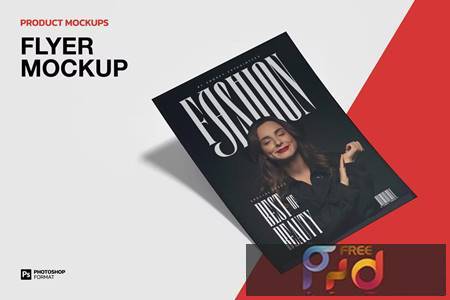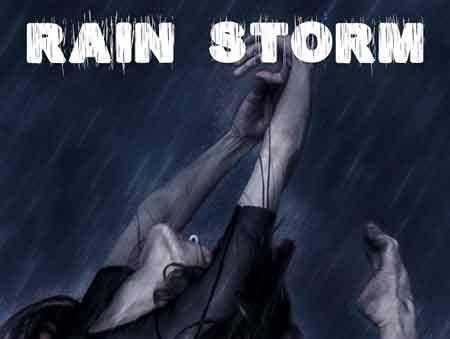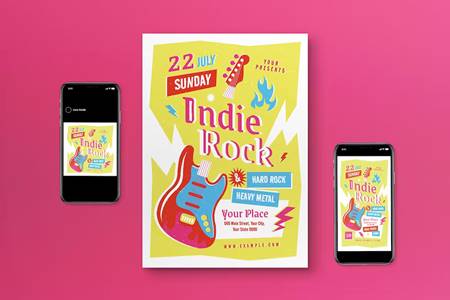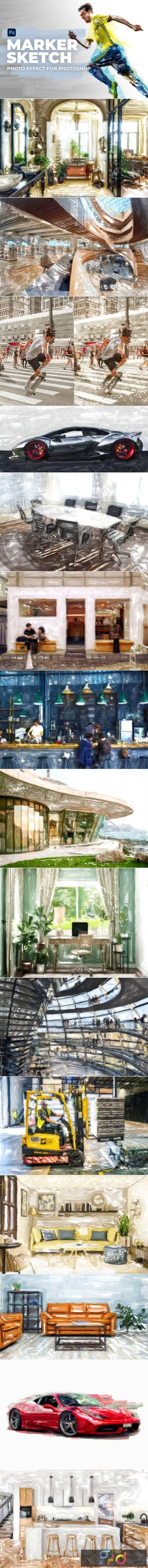
2207031 Marker Sketch Photo Effect for Photoshop DNQ3F69
Photoshop ATN, ABR | 2 Mb
Automatically transform your images into marker sketch illustrations with this Photoshop Action.
How does it work?
Step 1: Load the required files into Photoshop
Step 2: Open your image and press the play button in the Actions panel
You only need to load the required files into Photoshop once to create the effect over and over.
Compatibility:
The Photoshop Action has been tested and working in Photoshop CC 2018 and above
Features:
- You can apply the effect to your whole image or just a portion
- You can create the effect on transparent images
- The marker strokes are separated onto various layer – experiment by adjusting their layer opacity/visibility to create different looks.
- Control the brightness of marker strokes in different regions throughout your image
- Layers are setup for you to brush on your own marker strokes – a suitable brush for this is included
- Line art layers are setup for you if you would like to have outlines
- A comprehensive video tutorial is included, walking you through how to load the required files, to how each layer generated by the Photoshop Action affects your artwork.