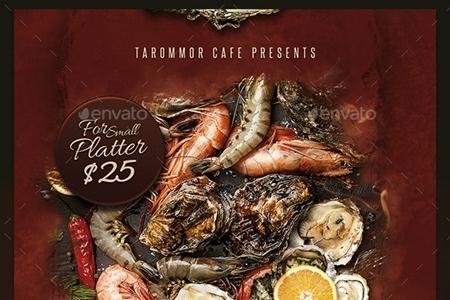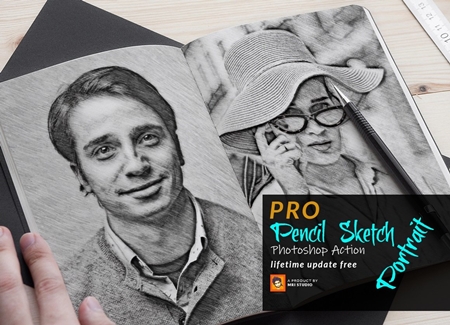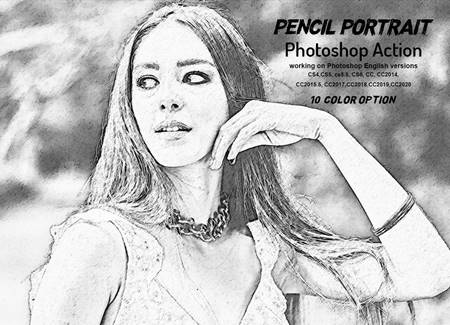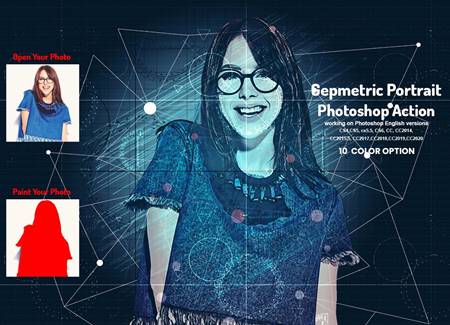2005353 Lumiere Photoshop Action 25939558
Photoshop ABR, Photoshop ATN | 3 Mb
Lumiere’s a Professional Photoshop Action that converts your photo to a Smoke Effect in a few clicks, That action contains:
- 100% Editable Smoke Color.
- 100% Editable Layers/Folders.
- Object Brightness/Darkness Control.
- Cosmos Effect With Particles.
- Main Object Paint Effect.
Before use Lumiere:
- Make Sure Your Minimum Photoshop Version’s CS4.
- Make Sure Your Color Mode’s RGB.
- Make Sure Your Channel Bit’s 8 bits/channel.
- Make Sure Your Photoshop Language’s English.
How To use Lumiere:
- Open Your Image Inside Your Photoshop.
- Create a New Empty Layer and Name it “brush”.
- Brush on Your Main Object With any Color.
- Choose This Action: Play Lumiere and Play it.
For Best Result Use a Photo With High Dimension (Minimum Width Size’s 3000px). For Best Result Use a Portrait Photo or a Photo With aclose-up object.