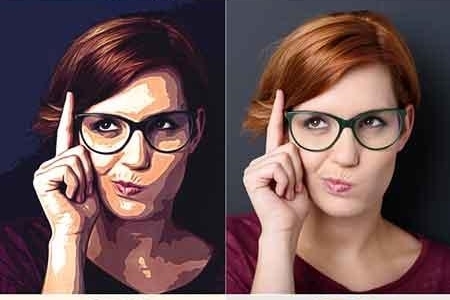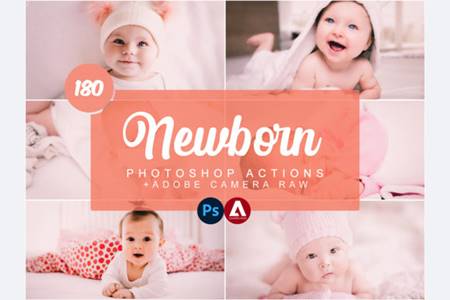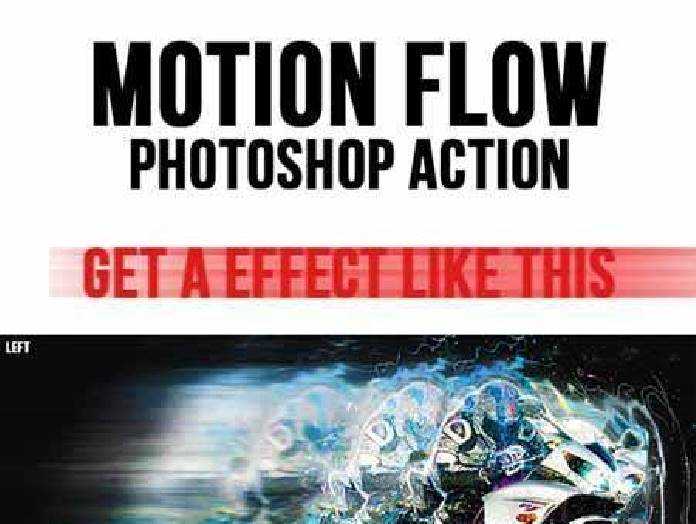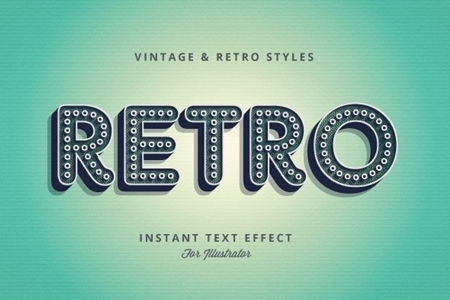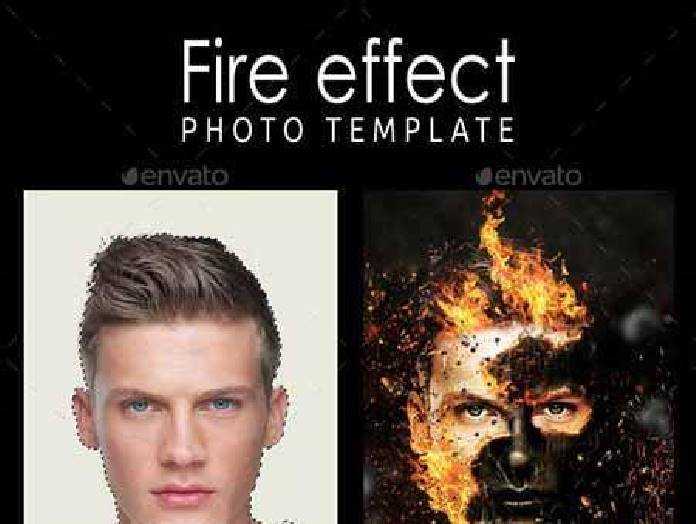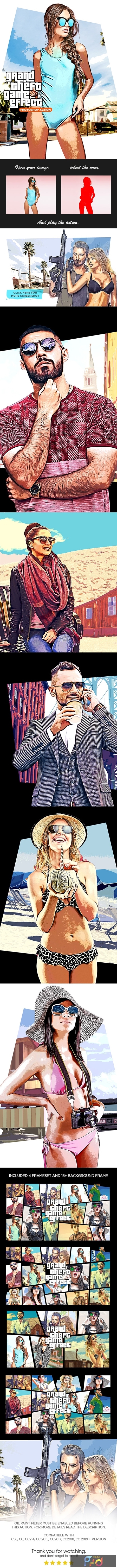
1910053 GrandTheft Game Theme Effect – Photoshop Action 22980822
Layered PSD, Photoshop PAT, Photoshop ATN | 1 Mb
Click on Google Drive logo for Free Download:
GrandTheft Game Theme Effect – Photoshop Action work on only Photoshop and use on all type of images. In this action you don’t need to open any image before running the action and no need to brush any layer. This action works in a non-destructive way to achieve a high quality look. So, the original image layer will remain unchanged. This action has been tested and works on 100+ images and also checked on photoshop CS6, CC, CC 2015, CC 2015.5, CC 2017, CC 2018, CC 2019 + version. Follow me on graphicriver for latest updates. This action work only in English version
Video tutorial
Note:Images used only preview purpose are not included with final design.
FEATURES
- GrandTheft Game Theme Effect
- Compatible with photoshop CS6, CC, CC 2015, CC 2015.5, CC 2017, CC 2018, CC 2019+ version
- Easy to use
- 15 + background frames
- 10 + Color effect/li>
- Well Organized layers and folder
- One PSD FILE WITH 4 frame Collage
- Non-destructive
- One Click Result
- Easily make your own adjustment
Font Link:
Oil Paint Filter Problem:
OIL PAINT FILTER WAS INTERDUCE IN PHOTOSHOP CS6. SO, MAKE SURE YOU ARE USING CS6, CC2015.5, CC2017 AND ABOVE VERSION. SOME ACTION FILE USE OIL PAINT FILTER, IF YOU ARE USING ACTION WITH OIL PAINT FILTER THEN CHECK THESE INSTRUCTIONS.
- Firstly check this setting and see below screen shot and Make Sure Use Graphics Processor is checked under Preferences > Performance for more detail check this video.
- Photoshop Must be up-to-date.
- Your document must be in RGB. Oil Paint won’t work on Another colour mode. (e.g. Lab, CMYK etc.)
- If you’re on Windows, make sure you’re running a 64-bit OS with the 64-bit version of Photoshop. OpenCL requires 64-bit
- Make sure Use Graphics Processor is checked under Preferences > Performance
WHAT IS INSIDE FINAL DESIGN.
- Action file (.atn)
- Pattern file (.pat)
- 1 PSD FILE
- Instruction file pdf