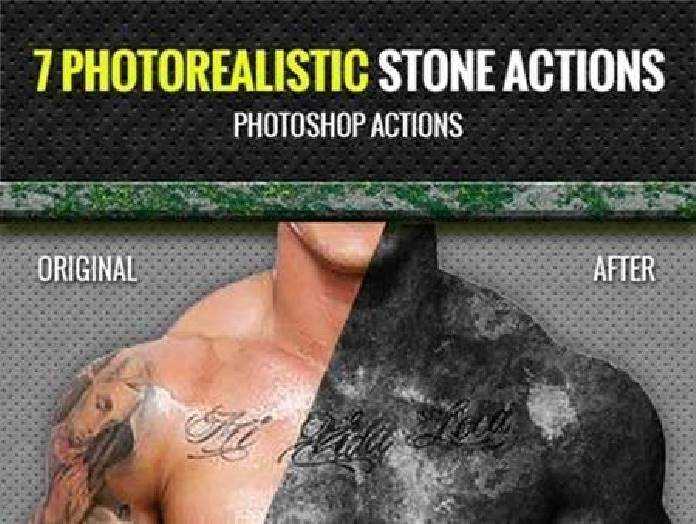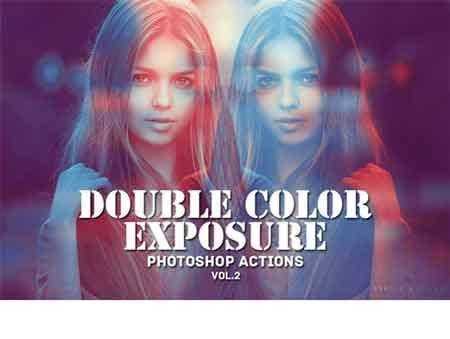2009279 Double Exposure Toolkit – Photoshop Add-on 28196352
Photoshop ABR, Photoshop ATN | 202 Kb
Double Exposure Toolkit | Photoshop Add-on
Double Exposure Toolkit is a great tool for designers & photographers to create famous double exposure effect. You can add adjustments like Brightness/Contrast, Saturation, Hue/Saturation, Gradients to make it even more professional.
Watch recommended tutorial here
Opera360 actions only works with English version of Photoshop.
This action is created & optimized for all CC versions.
Optimizations:
- 1) Go to Image > Mode > Select RGB Color.
- 2) Go to Image > Mode > Select 8 bits/Channel.
- 3) Go to Image > Image Size > Set the longest size to 2500 px – 3000 px DPI to 72 – 300.
- 4) Go to layers panel’s hamburger menu (Three lines icon) > panel options > Make sure “Add “Copy” to copied layers & Groups”.
Installation:
- Go to File > Open > Select all un-zipped files and open. To verify Go to Window > Actions & Window > Brushes.
There are three files in zip files two are Actions files & one Brushes file.
All photos shown in the preview are not included.