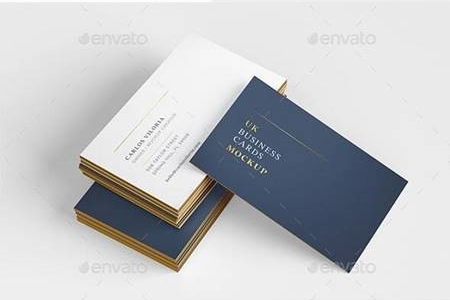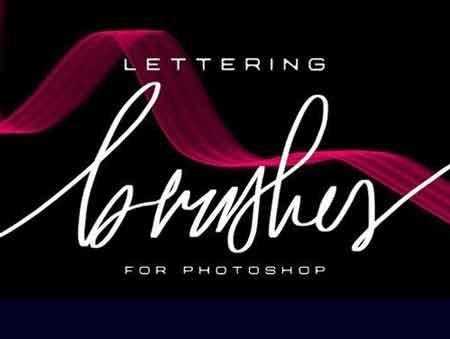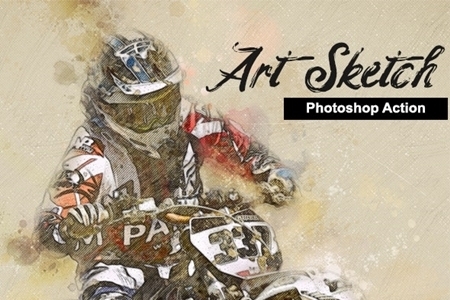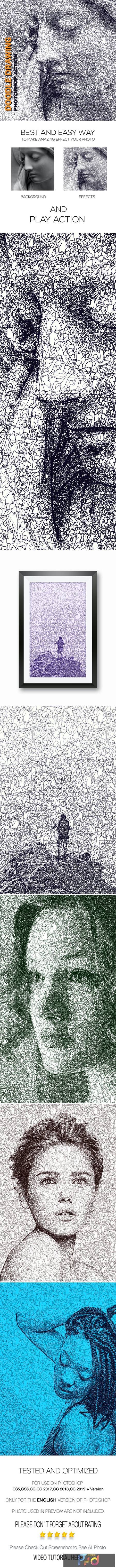
2005325 Doodle Drawing Photoshop Action 26506722
Photoshop PAT, Photoshop ATN | 13 Mb
Software support version : CS5,CS6,CC,CC 2017,CC 2018,CC 2019+ Version
Doodle Drawing Photoshop Action turns your photos into realistic Doodle Drawing. Save hours of work with Doodle Drawing Photoshop Action. After action finish the work you get a well-organized and structured file with the many layers, folders, and settings to improve the final result.
May everybody know that Picture is very important issue because without a proper picture you can’t make accurate view .. so please provide a quality picture for better look … which you expect Help Gide included
Watch detailed video tutorial for this action WATCH HERE
Open the zip file, Double click ATN (action file ) than it will install in your Photoshop, now go the window menu >> click the action option ….. now show action plate in your front …… select action than play action
How to configure Photoshop to work with actions.
- Make sure you are using the English version of Photoshop. Each action has been created and optimized to work only with the English version of Photoshop, so please make sure that you are using this version. If not, don’t worry: you can change the language of your version of Photoshop to English (and switch back again) using this method
- Use the RGB Mode and 8 Bits color. To check these settings, go to Image->Mode and check the “RGB color” and “8 Bits/Channel”
- Use a photo with 300dpi or less (please resize your minimum image 3000 px for best result)