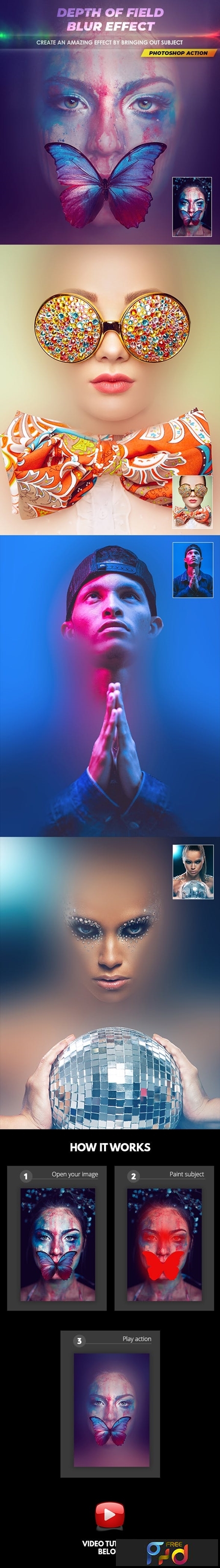
1904122 Depth of Field Blur Effect 23443735
Photoshop ATN | 3 Kb
Create an amazing depth of field effect using this action!
HOW TO USE THE ACTION
Watch video tutorial here – https://youtu.be/sbw8IHg01yk
1. Open your photo (File > Open)
2. Leave the photo layer locked and set as “Background”.
3. Create new layer with “paint” name. Make sure all are lowercase.
4. Paint the subject using brush tool. You may paint with any color.
5. Play the action.
Paint Tips :
1. Use high opacity paint on the front subject and use low opacity paint on back object.
2. Use low brush hardness to gain soft edge effect and user high brush hardness to gain hard edge effect.





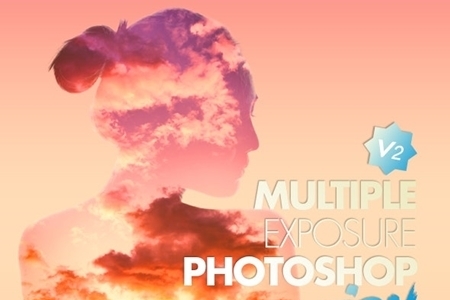
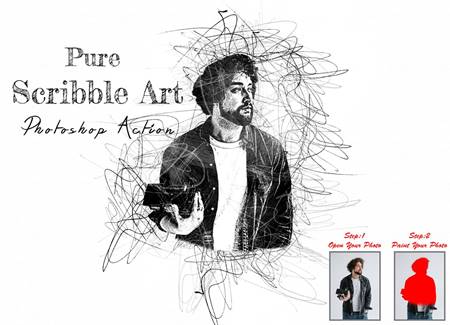
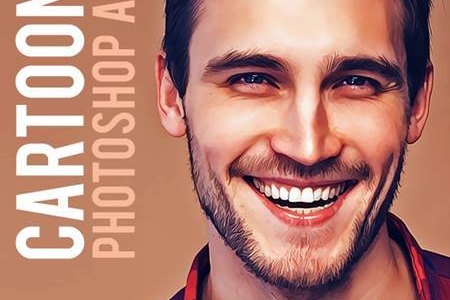

OMG! Thank you very much gentlemans!