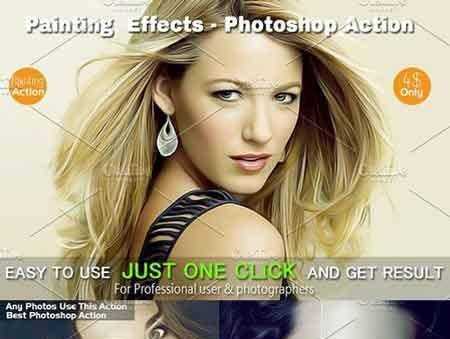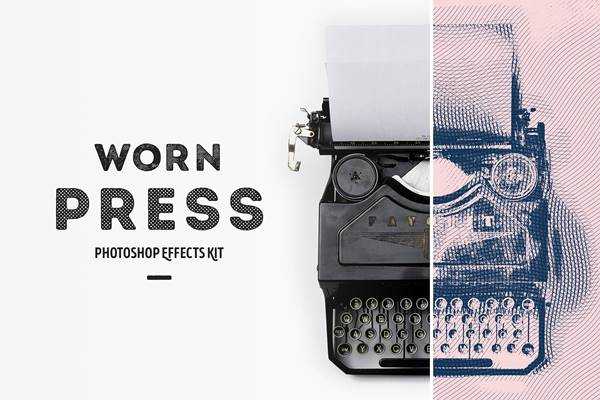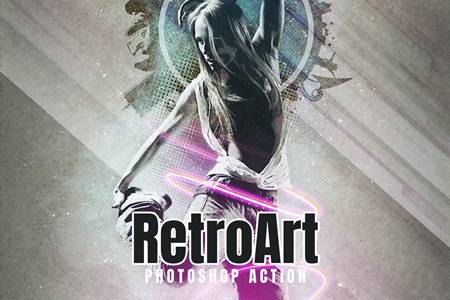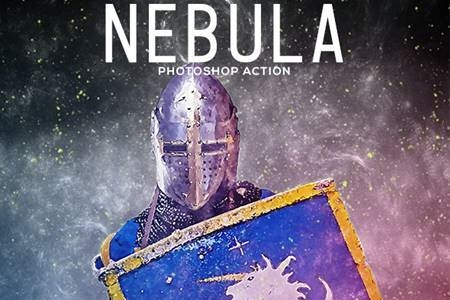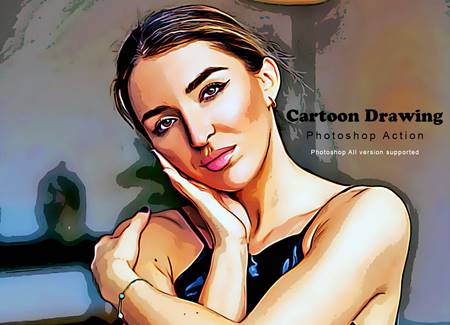A comic photo effect gives your pictures a vibrant and playful appearance, mimicking the style of comic books. It typically involves bold outlines, vivid colors, and speech bubbles to create a whimsical and eye-catching look.
How to Achieve the 9MY9WBL Comic Photo Effect:
To apply the 9MY9WBL comic photo effect to your images, follow these steps:
- Select an App or Software: Choose a photo editing tool or app that offers comic filter effects.
- Upload Your Photo: Open your chosen image in the editing tool.
- Apply the 9MY9WBL Filter: Look for the specific 9MY9WBL filter or settings in the app and apply it to your photo.
- Adjust Settings: Fine-tune the settings to achieve the desired comic effect, such as adjusting the outlines, colors, and contrast.
- Save Your Comic Masterpiece: Once you’re happy with the result, save your edited photo.
Tips for Creating Stunning Comic Effects:
- Experiment with Different Filters: Don’t be afraid to try out various comic filters to see which one best suits your photo.
- Play with Colors: Bright and bold colors can enhance the comic book vibe of your images.
- Add Speech Bubbles: For an extra touch of authenticity, consider adding speech bubbles with fun phrases or sound effects.
- Pay Attention to Details: Small details like halftone patterns and exaggerated expressions can elevate your comic photo effect.
By following these steps and tips, you’ll be well on your way to transforming your photos into captivating comic-style creations using the 9MY9WBL technique. So, grab your favorite pictures and start unleashing your inner comic artist! Have fun editing! 🎨
About the Products
————————-
Introducing my new product Comic Photo Effect
In the zip file, you will find the instruction change text or logo via Smart Object and download links for some free fonts that I used in this presentation.
Thanks for your interest in my previous text effect products and I always try to create original and unique products for you. Now I am introducing the most glamorous product of me of all time. It is equipped with precise realistic details and aesthetical look. It is so easy and ready to use, just type what you want.
Go for this Comic Photo Effect look for all your text and logo’s in seconds!
Features and Benefits
————————-
- All texts are editable: You can edit all the texts. These styles work on any text and font perfectly.
- Usable in 300DPI projects: These styles work perfectly with 300DPI projects. You can also use these styles for print projects.
- Clean and orderly layers: All layers are properly named and categorized. So with a quick look at the layers, you can find what you are looking for.
- It only works with Adobe Photoshop.
- Smart Object – 5000×3000 pixels



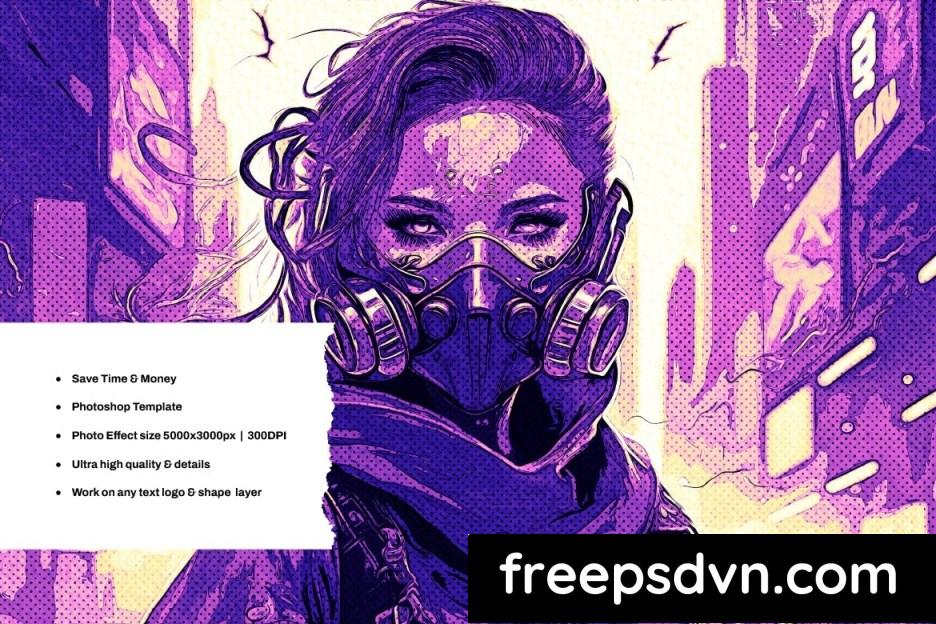
addOnsApplicationsSupported: Adobe Photoshop
Additions: hasDocumentation,
Download the Zip File: Simply click on the provided direct download link. Your browser will typically recognize that it’s a direct link to a file.
Extract the Files: Right-click on the zip file and select an option like “Extract” or “Extract Here” from the context menu. Alternatively, you can use file archiving software like WinZip, 7-Zip, or macOS’s built-in Archive Utility.