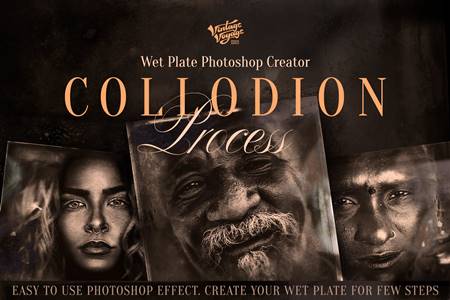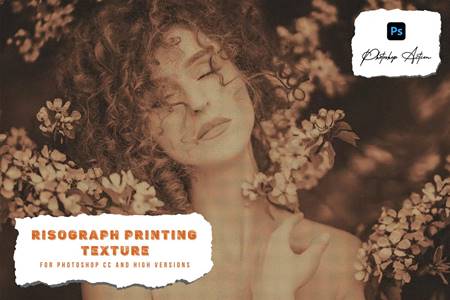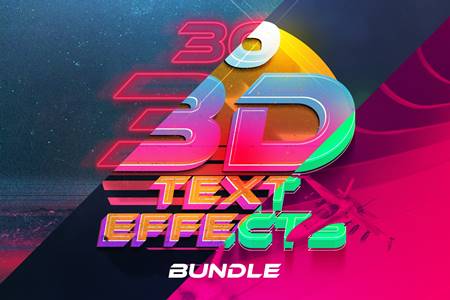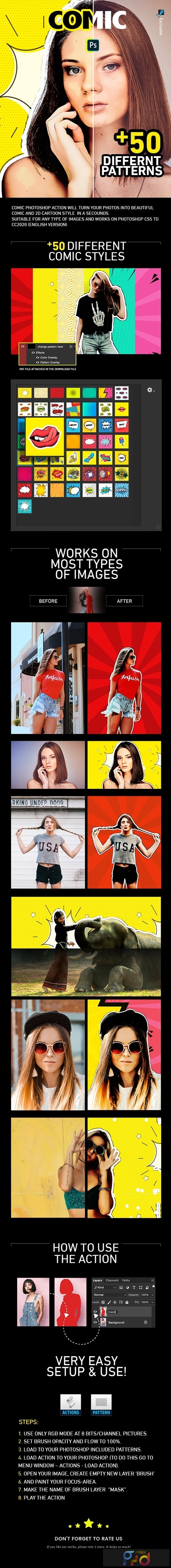
🆓 Free Files of the Month
Every month, Envato Elements gives away new premium design assets for free. Download templates, fonts, graphics, and more – available only this month!
🔗 Get This Month’s Free Files2003175 Comic Effect 25631877
Photoshop PAT, Photoshop ATN | 647 Kb
COMIC Photoshop Action will turn your photos into beautiful COMIC AND 2D CARTOON STYLE in a SECONDS. Suitable for ANY TYPE OF IMAGES AND works on Photoshop CS5 TO CC2020 (English version).
FEATURES:
- Organized layer structure.
- Very easy to use in a few clicks with minimum Photoshop skill.
- Best image sizes 1400PX.
- USE THIS ACTION ON PHOTOSHOP ONLY.
- Make sure that you are using the English version of Photoshop.
HOW TO INSTALL THE ACTION
- Inside Photoshop, go to the ‘Window’ menu and select ‘Actions’. A window
will now appear to the right-hand side. - Inside the Actions window, click on the top right-hand corner icon to reveal
the drop-down menu. From here select ‘Load Actions…’. Select the action which
came with the download. - The action will now appear in the actions panel.
HOW TO USE THE ACTION
- Open a photo to work with
- Leave the photo layer locked. Also, make sure your photo is in RGB color mode. To check this, go to the ‘Image’ menu, then select ‘Mode’ and ensure ‘RGB’ is selected.
- Paint your focus-areA.
- MAKE THE NAME OF BRUSH LAYER “MASK”.
- Play the action
Important Tips:
- Use only RGB mode at 8 bits/channel pictures.
- Set brush opacity and flow to 100%.
- Load to your Photoshop included patterns.
It is highly recommended to work with photos over 1400px high/wide for the best results.
Note : You must run the action in RGB color mode in Photoshop.