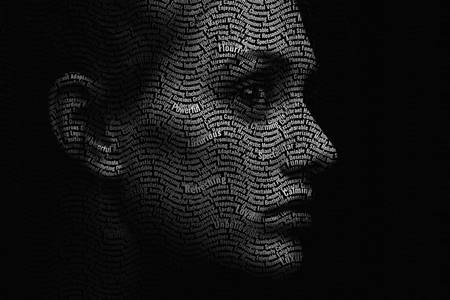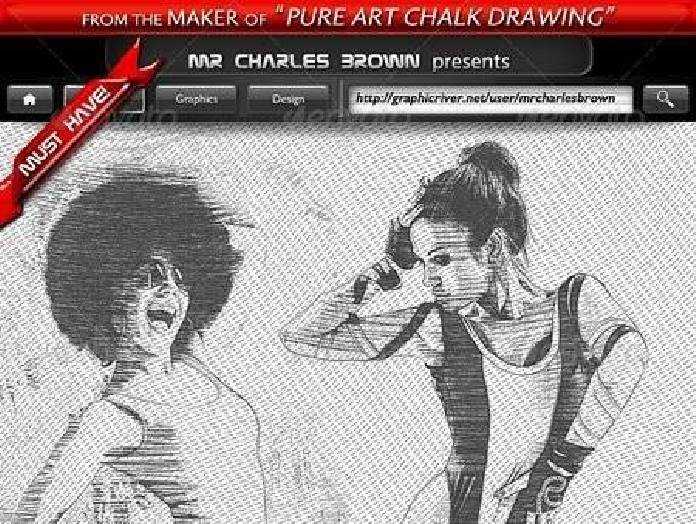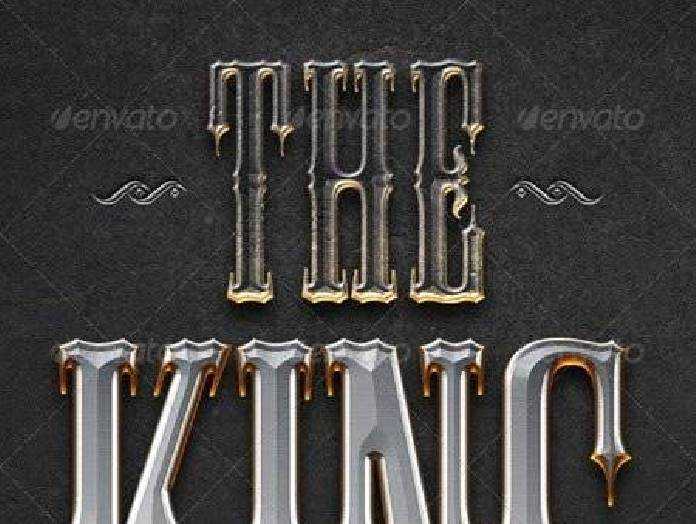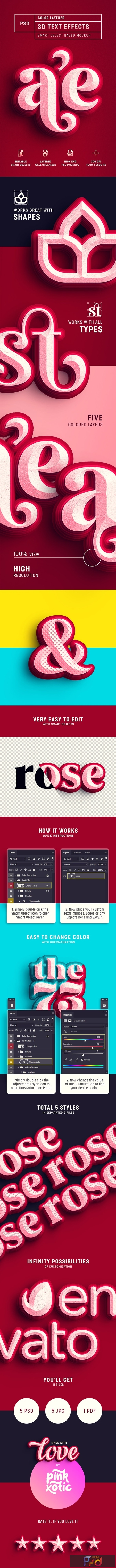
2003297 Color Layered 3D Text Effect Mockup 25628382
Layered PSD, JPG Image | 299 Mb
Color Layered 3D Text Effects for your next projects!
This graphic resource gives you a quick & easy possibility to apply a high-end color layered 3D text effects to your text or shape. You can use it on texts, shapes or vector logos. You just need to replace them into the smart object of your favorite text effect mockup included.
Features:
- Smart Object Replacement
- Up to 4K Quality Resolution, 4000*2500 Pixels
- 300 dpi / RGB
- Fully Editable Well Organized Layers
- PSD Files (Photoshop CC & Above)
- Colorful & Beautiful 3D Effects
- Looks great on any type of font or shapes
How it works:
Change object:
- Open any desired Mockup file out of five
- Double click the smart object icon (Layer name ‘Change This’)
- Place your text or shape in the just-opened window
- Save using: File/Save or ctrl+S on PC or cmd+S on Mac
Change Color:
- Double click the Adjustment Layer icon (Layer name ‘Change Color’)
- It will open the Hue/Saturation Panel
- Now change the value of Hue & Saturation to find your desired color.
Fonts used:
- Free Font Download Links included in the Instructions File.
What you get:
- 5 PSD Files ( 5 different mockups )
- 5 JPG Files ( 5 preview images )
- Help file with fonts links and instructions