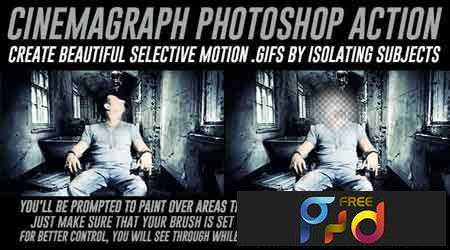
1814163 Cinemagraph Photoshop Action with Color Adjustment 15210812
Photoshop ATN | 2 Mb
Click on Google Drive logo for Free Download:
NOTE: There are 2 actions INCLUDED – one for older (and non-extended) versions of Photoshop and another one for CS6+ extended, so everyone is covered.
CINEMAGRAPH is a living moment in an otherwise still photograph. It exists in the world in between a photograph and video to bring to life the image and make it last forever. It is usually several seconds long, and looping. My examples here are only 1 second long, yet you can already see the artistic effect achieved. The best length is around 5 seconds. Longer videos will be very heavy, so try to keep it short.
My PS Action works by Isolating a Subject. It targets specific areas that you want to keep in motion, while other parts are frozen and will remain still. before exporting, you’ll see the Adjustment Layer on top (for color and contrast) which can be disabled if you wish. Perfect export settings for GIF are included in the download.
NOTE: I have made my examples very short because of the preview file size, but you can make them as long as you want.
LOAD VIDEO, START ACTION, SET START POSITION, PAINT OVER TO MASK, PRESS PLAY, EXPORT. It can’t get any simpler than that. Just make sure that the black brush is set to 100% opacity when painting over areas to animate, or you’ll see ghostly images.
Create surreal loops by allowing only a smart portion of video to keep in motion. Make unique motion art and share with the world (yes, you can post Cinemagraphs to Facebook and other social media).


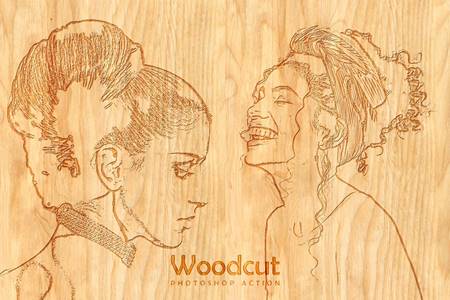




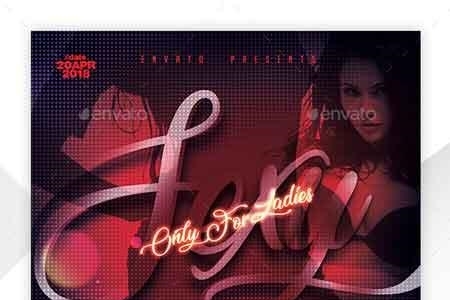

no found on the link could u help me out
The link is updated.
Enjoy!