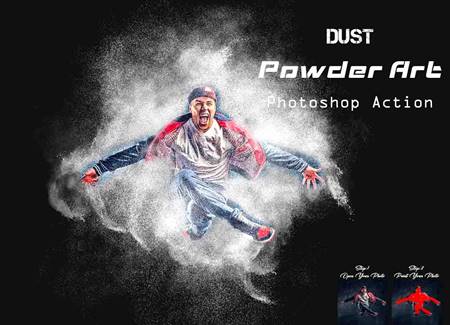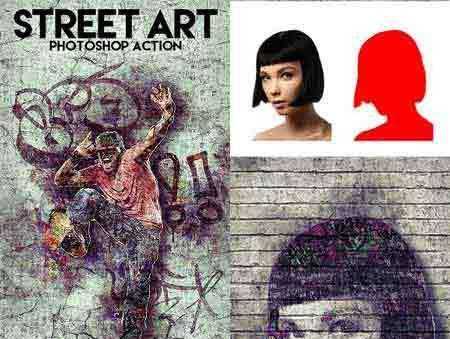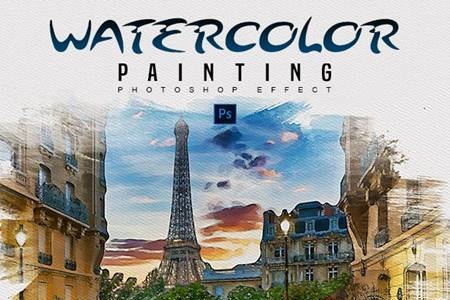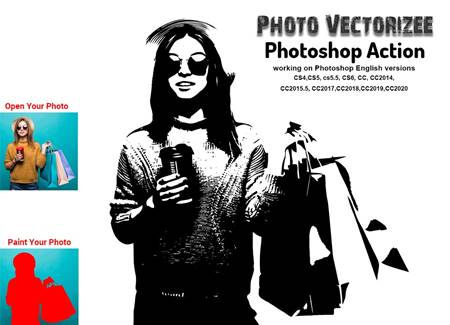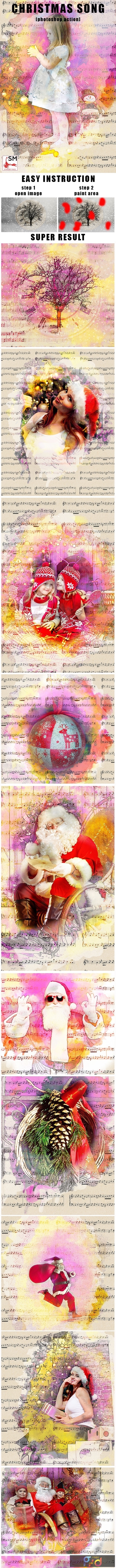
1910047 Christmas Song Photoshop Action 21141296
Photoshop ABR, Photoshop PAT, Photoshop ATN | 29 Mb
1910047 Christmas Song Photoshop Action 21141296
Photoshop ABR, Photoshop PAT, Photoshop ATN | 29 Mb
Click on Google Drive logo for Free Download:
Christmas Song Photoshop Action allows you to create an effect of interesting colors and musical notes. Please save your time and create an amazing job! For best results, we recommend using photos with an optimal range of 2000 to 3000 pixels. You can also experiment with the colors of your image. After the action is completed, you will get a well-organized and structured file with many layers, folders and settings to improve the final result.
Action only works on English version of Photoshop! Use only CS3,CS4,CS5,CS6,CC++ version of Photoshop!
ZIP Content
Christmas Song Photoshop Action.atn
Christmas Song Brushes.abr
Christmas Song Patterns.pat
Help File.txt
How to configure Photoshop to work with actions.
- Make sure you are using the English version of Photoshop. Each action has been created and optimized to work only with the English version of Photoshop, so please make sure that you are using this version.
- Use the RGB Mode and 8 Bits color. To check these settings, go to Image->Mode and check the “RGB color” and “8 Bits/Channel”.
- Make sure that the option “Add ‘copy’ to Copied Layers and Groups” is turned on. This option applies only to CS5 and later versions of Photoshop. On the “LAYERS” panel, click on the menu icon, go to “Panel Options…”, and check that the “Add ‘copy’ to Copied Layers and Groups” is turned on.
- Use a photo with 72dpi or higher. If you are using a photo with less than 72dpi, the action will not function correctly. To fix this, go to Image->Image Size and increase the resolution value.
How do I combine actions?
Run the first action on your photo.
Once you are happy with the design, save your image out.
Now re-open your image and run another action!