
1902228 Cartoon Abstract Colors Effect 23124832
Photoshop ATN | 2 Mb
Inside the package you’ll find one .atn file, and one PDF file explaining how to install and use the action.
1. Make sure your image is not a smart object. If it is, press right click on the image layer and select the option “rasterize layer”. This way you make sure the action will work on you image.
2. Make sure you use the action on a single opened image. Don’t try to use it on an image that is already part of a project, because the effect may apply to everything, not only the image you want. You can try, but if the desired effect is not achieved, you should try using the action on a new opened image.


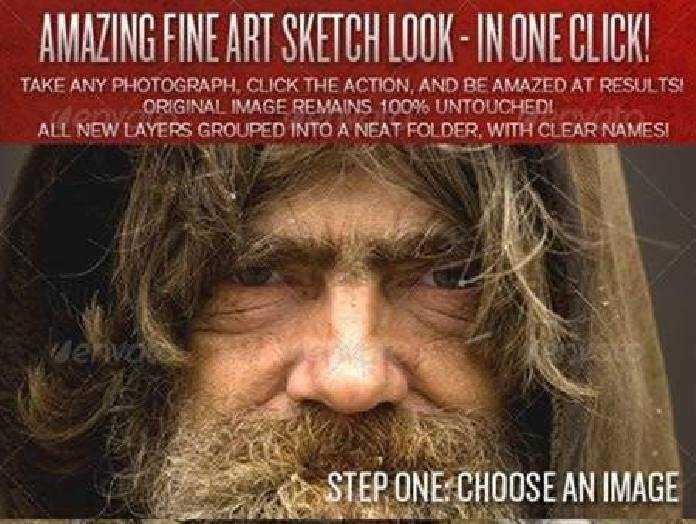


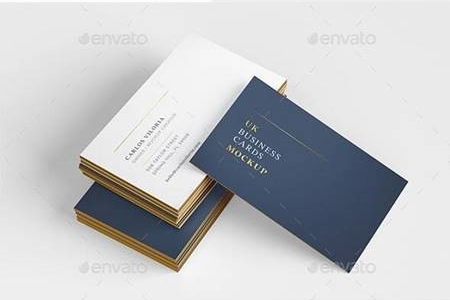

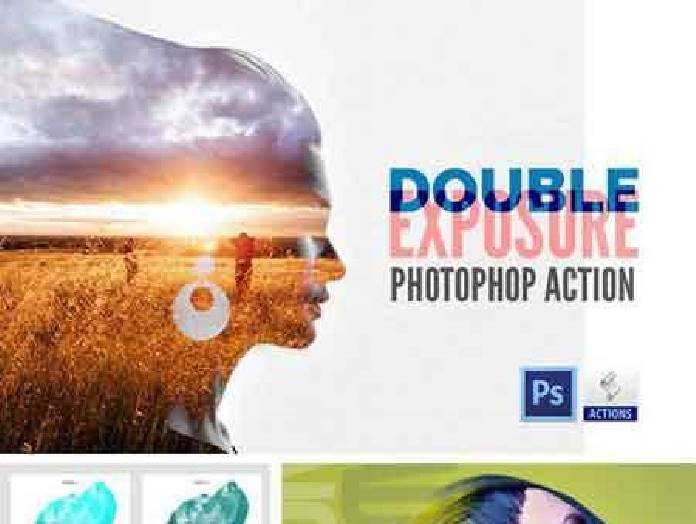
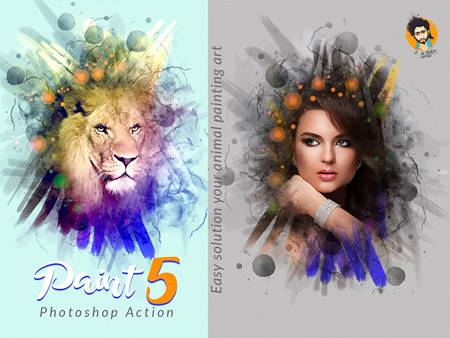
Link is broken
Here is yours. Enjoy!