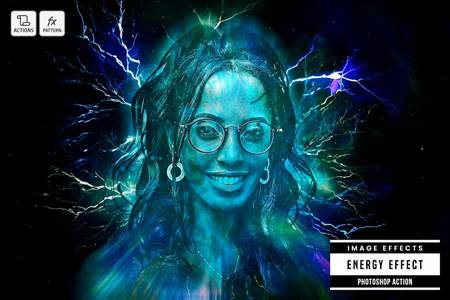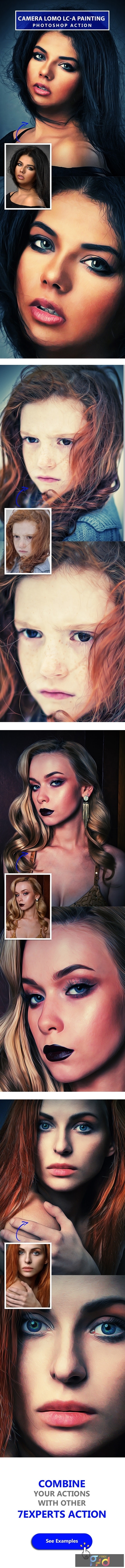
2001141 Camera Lomo LC-A Painting Photoshop Action 24830513
Photoshop ATN | 172 Kb
Click on Google Drive logo for Free Download:
Create Camera Lomo LC-A Painting artworks from your photos in the simplest possible way. This action works in a non-destructive way to perform a high-quality appearance. So, the original image layer will remain unchanged. After action complete the work you get a well-organized and structured file with the many layers, This action is exclusively designed for photographers & graphic designers. It’s a must-have for photo effect lovers. This action has been tested and works on photoshop CS5, CS6, CC, CC 2014, CC 2015.5 ,CC 2017, CC 2018, CC2019
Action Tested :
This action is completely tested across between 50 – 150 different photos to ensure there are no errors. In the case where you do experience an error, please contact me via email if you are still having troubles. Then I will solve your error soon.
The Best Results:
For the best results, it is recommended to use high resolution photos in the range of 1000px – 3000px. The optimal range is from 1500px – 2000px. The detail and clarity in the effects generated by the actions reduce the smaller your photo is.
Organized:
After each action has finished playing, it creates a well organized layer structure. Each layer and folder are named appropriately and color coded to create a neat working environment for you.
Not Using The English Version of Photoshop ?
The action will ONLY WORK IN THE ENGLISH VERSION OF PHOTOSHOP. If you are not using the English version of photoshop, you can always change it to english and then back again to your native language using this method.
Combine Actions :
To build even more advanced and creative designs you can try to combine this action with items below. It’s really easy:
- Run the first action
- Save the result ( jpg, tiff, psd )
- Open your saved file and run another action