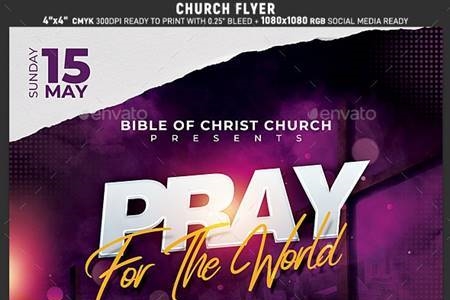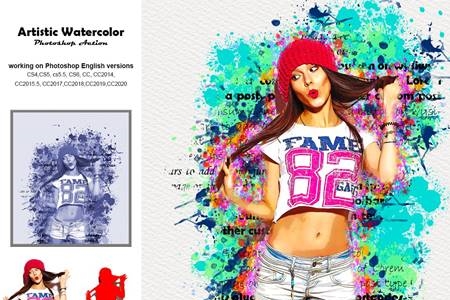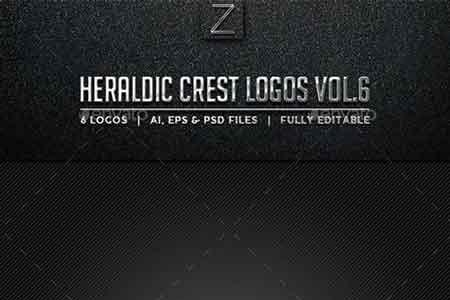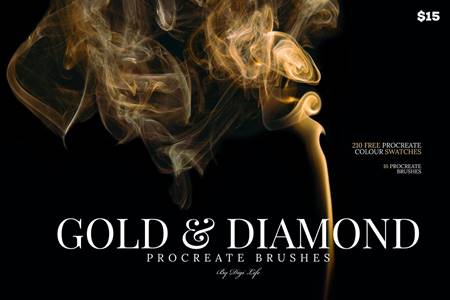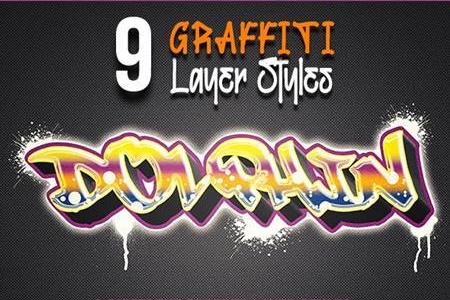1910539 Burn Photoshop Action 24603099
Photoshop ABR, Photoshop ATN | 2 Mb
Click on Google Drive logo for Free Download:
Professional Photoshop action created to give your images a professional look, powerful tools are used to boost images beauty with one click.
How To Use?
Easy Way:
- Open Image
- Create new layer and name it ‘brush’
- Fill in subject and play the action
Best Size
- Open your image and change the size to 3000px by going to Image > image size.
- or just press ctrl + alt + i
FEATURES
- Arranged (Layers are arranged in a group folder)
- Non-destructive actions (The original Image is untouched)
- Combine actions (you can combine the effects)
- Make changes (All layers are editable so you can adjust the effects as you like)
THE SET CONTAINS
- Artistic Fire
- Burning fx
- Dust
- Smoke Overlay
- Flames fx